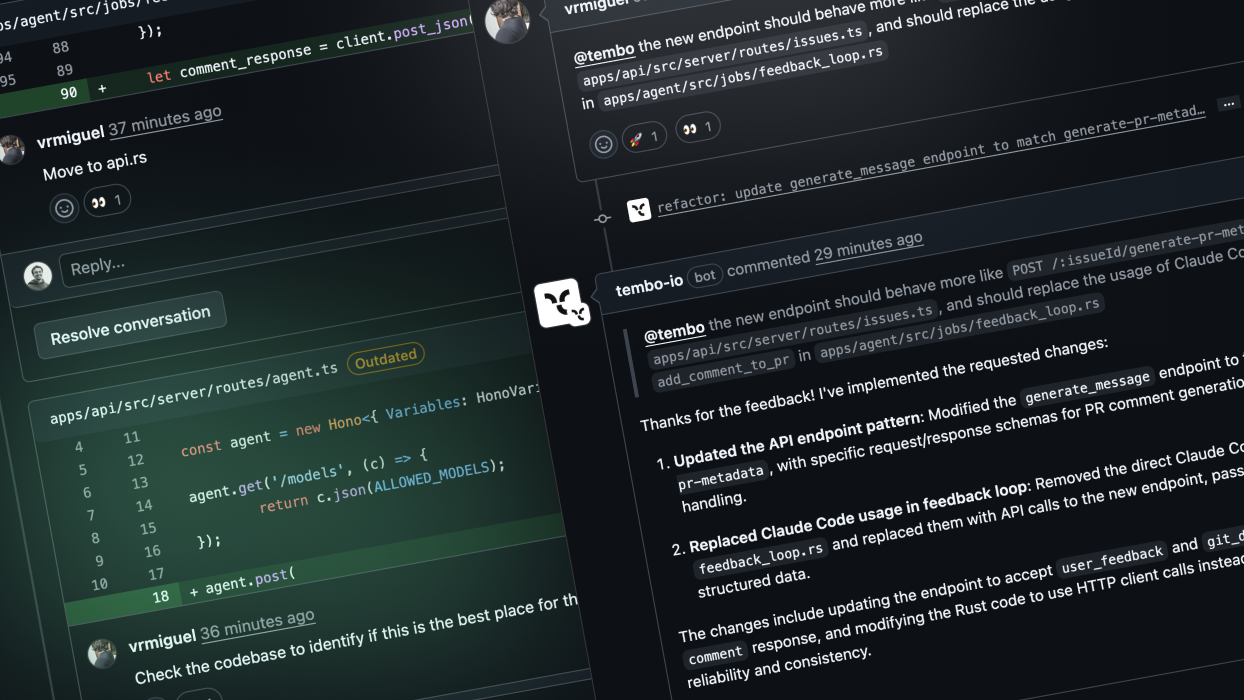
Prerequisites
The Feedback Loop works automatically once you have:- GitHub integration, GitLab integration or the BitBucket integration enabled in your Tembo workspace
- At least one pull request or merge request created by Tembo (from error detection, manual assignment, etc.)
How it works
- Initial Solution - Tembo creates a pull request (GitHub) or merge request (GitLab) to solve an issue
- Review & Comment - You review the PR/MR and leave feedback (tag @tembo in your review or comments)
- Automatic Retry - Tembo processes your feedback and updates the PR/MR with improvements
- Iteration - Continue providing feedback until you’re satisfied with the solution
Credit Usage: Processing feedback through the Feedback Loop consumes credits based on the complexity of the requested changes and the size of the codebase context. Each feedback iteration is treated as a separate task. Learn more about credit consumption.
Providing Feedback
Option 1: Use PR/MR Review function
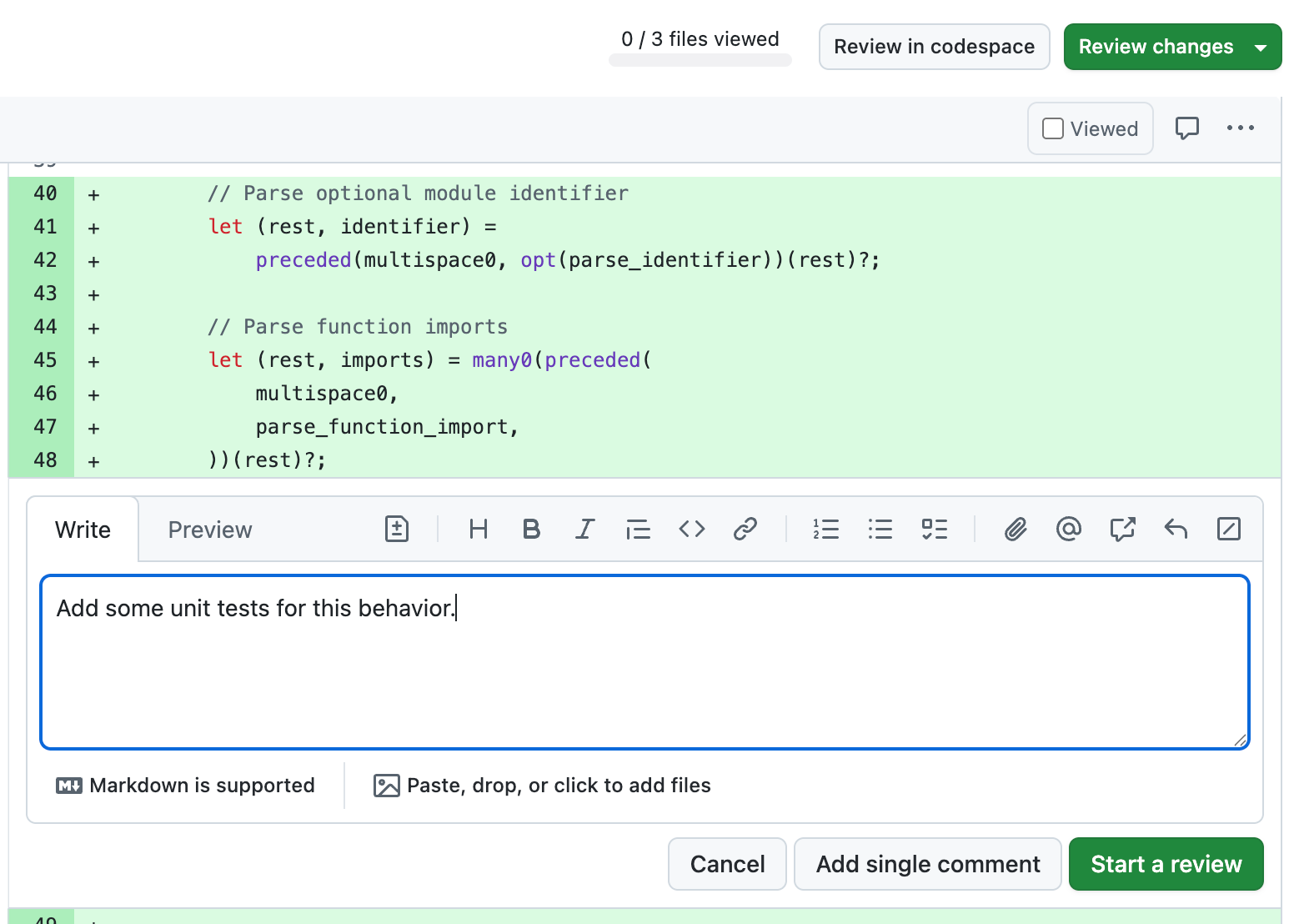
- Submit a formal review using your Git provider’s built-in review feature (GitHub PR reviews or GitLab MR reviews)
- Tag “@tembo” in your review summary or in any specific comments you want Tembo to act on (untagged feedback is ignored)
- Advantages:
- Tembo knows exactly which lines you’re commenting on for precise fixes
- You can batch multiple feedback points in a single review
- Cleaner conversation thread with organized feedback
- Standard workflow that integrates with your team’s process
Option 2: Add comments
- Leave regular comments in the PR/MR conversation
- You must mention “@tembo” in the comment to trigger processing (untagged comments are ignored)
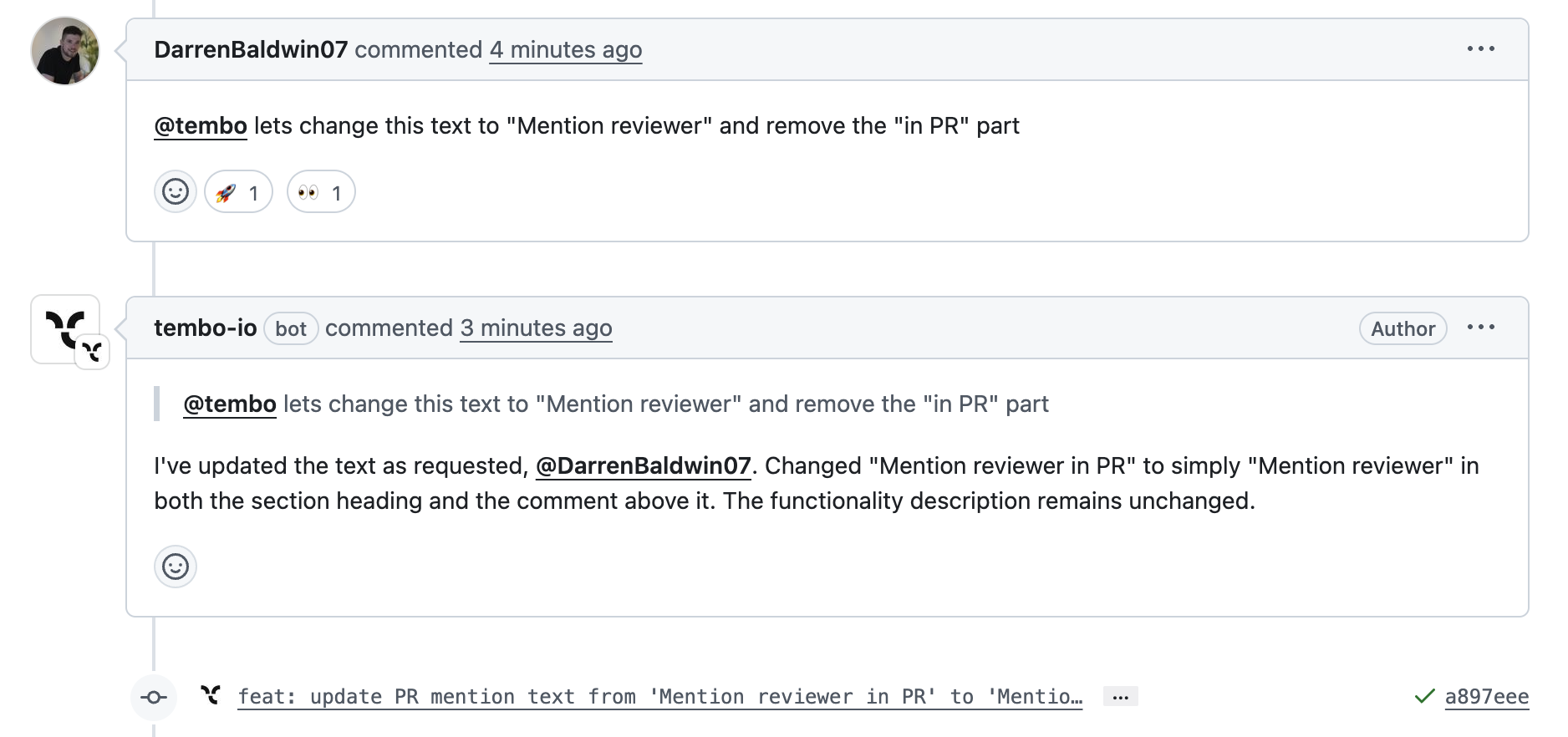
Example Workflow
Scenario: Tembo creates a PR with a basic try-catch for database timeouts. You review and comment “@tembo add retry logic with exponential backoff, logging, and unit tests.” Tembo processes your feedback, pushes a new commit with all changes, and you continue iterating until satisfied.
What to Expect
Response Time:- Tembo typically acknowledges feedback within 1-2 minutes (👀 reaction)
- Processing and implementing changes usually takes 3-10 minutes depending on complexity
- You’ll see new commits appear in the PR once changes are complete
- 👀 = Tembo has seen your feedback and is analyzing it
- 🚀 = Tembo is actively working on implementing changes
- New commits = Changes are complete and ready for your review
- If you created the task from Slack, Tembo will post a notification back to the original Slack thread when your feedback has been processed, including a summary of changes and a link to the updated PR
Best Practices
- Be specific —
@tembo Add retry logic with exponential backoffbeats@tembo make it better
- Add multiple comments to different lines in one review (GitHub PR review or GitLab MR review)
- Tag “@tembo” on the review summary or individual comments you want addressed; Tembo processes all tagged points together for cohesive improvements
- Cleaner conversation thread and better context awareness
- Tembo only acts on PR/MR feedback that mentions
@tembo(or/temboin Bitbucket) (in reviews or regular comments) - This prevents accidental triggers from internal team discussions or other bot messages
You are responsible for all merged code. Read our AI First Software Development guide for more information.