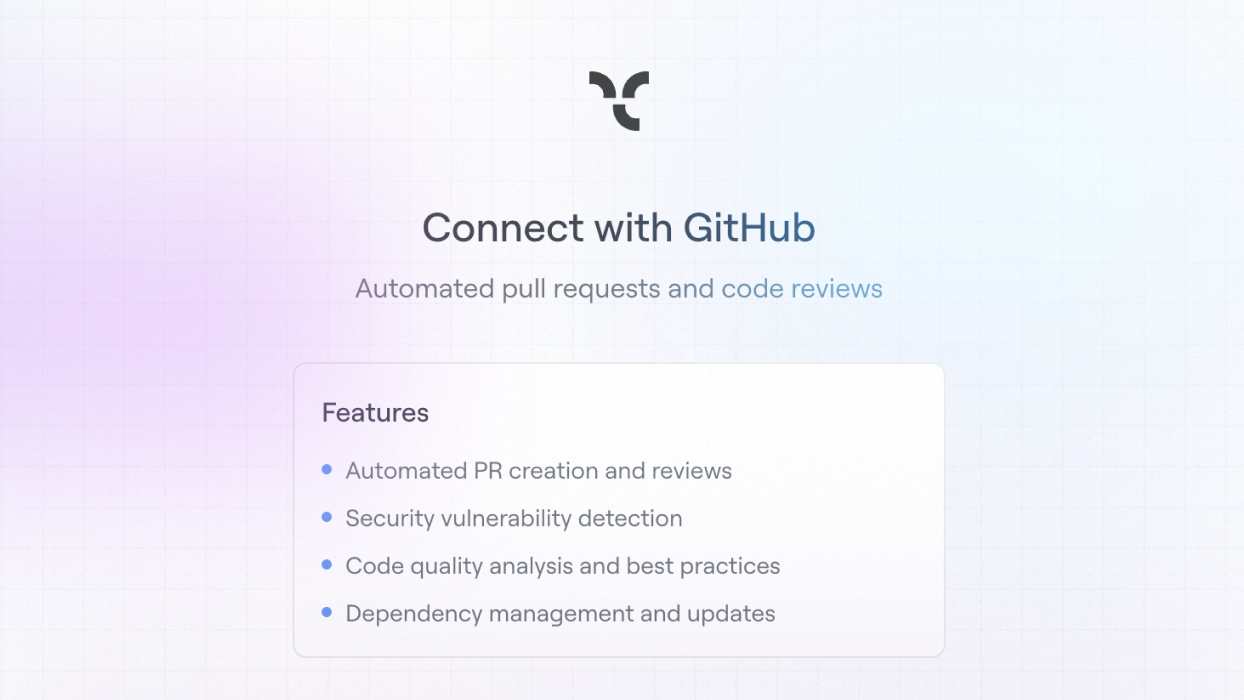2026-02-06
New models
New models are now available:- GLM 4.7 (only in OpenCode)
- Opus 4.6
- gpt-oss (only in OpenCode)
- Llama 3.3 70B (only in OpenCode)
New task view layout UI
Task pages now have a refreshed layout with more space to see what the agent is doing. Full chat UX + input is coming soon.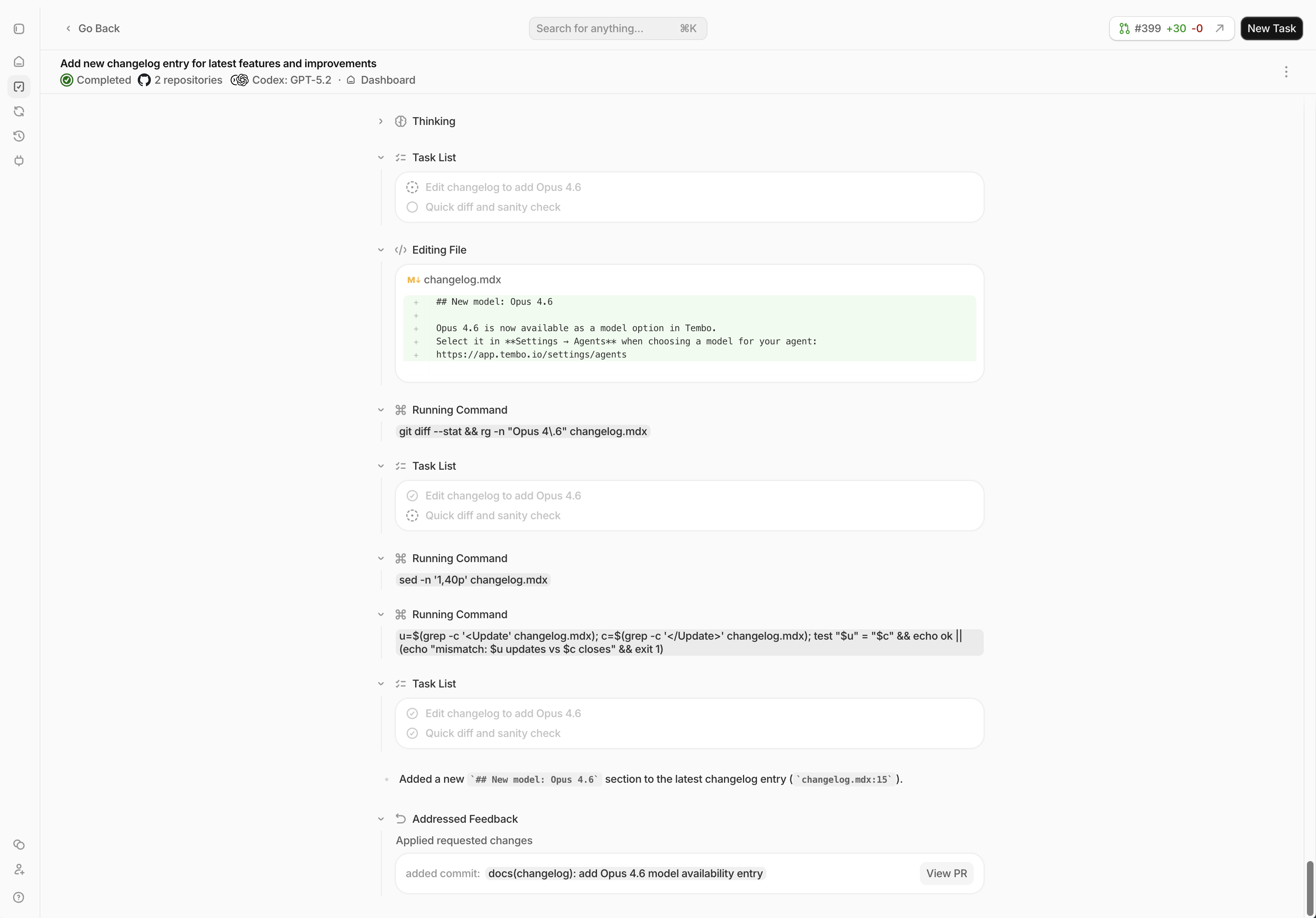
Improvements
Various bug fixes and improvements2026-01-30
AWS Bedrock BYOK (bring your own keys)
You can now use AWS Bedrock models in Tembo with your own AWS credentials. Add your Access Key ID, Secret Access Key, and Region in Settings → Agents: https://app.tembo.io/settings/agents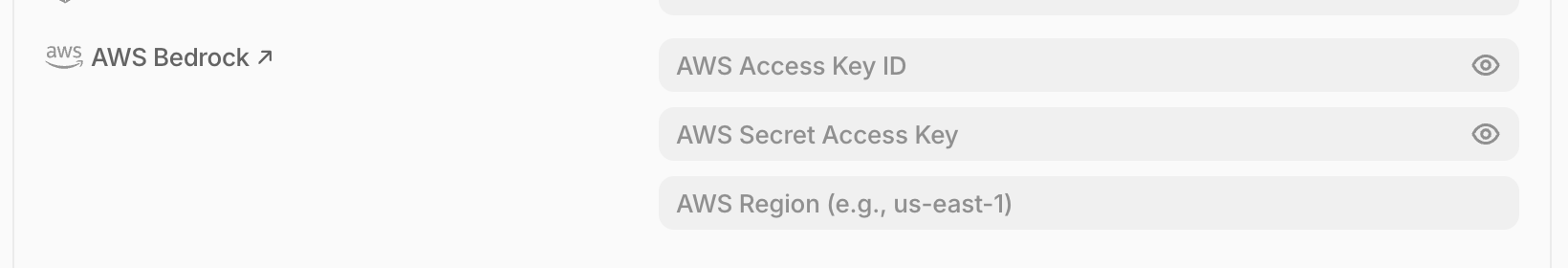
Bitbucket Feedback Loop
The Feedback Loop now supports Bitbucket pull requests. Leave a/tembo comment
on a Tembo PR to request changes, and Tembo will iterate and post the result
back to the PR.Learn more: Feedback LoopMore Jira automation options
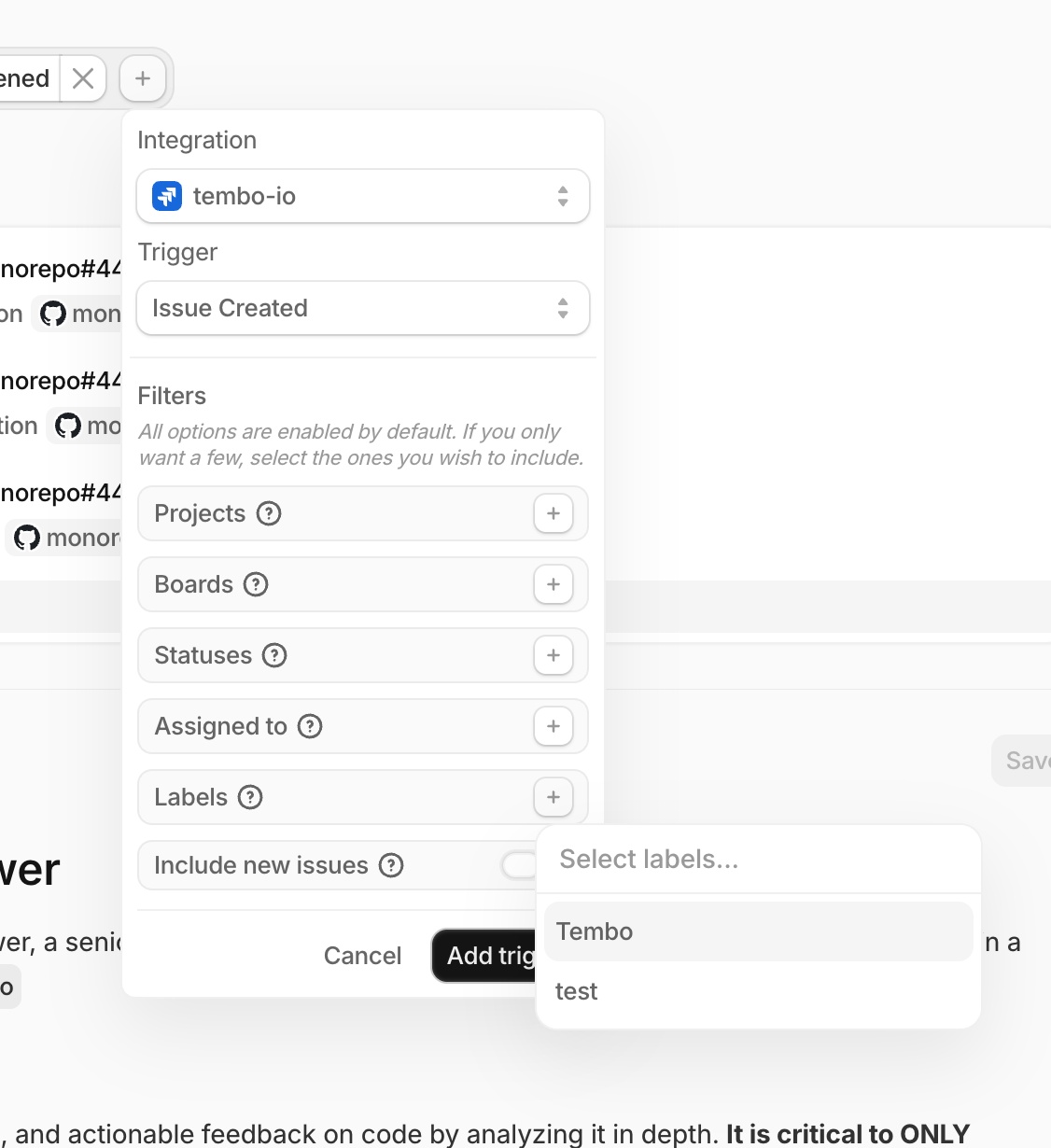
- New trigger: Issue Assigned to User
- More filtering for Issue Created, including filtering by labels
- Smarter repository detection using Jira issue labels
GitLab trigger parity
GitLab automations now have trigger parity with GitHub, including merge request, issue, and CI events (like merge request opened/updated/merged, issue comments, pipeline failures, and new refs).API keys improvements
- Removed the API key limit of 10 per organization
- Improved the API keys page empty state
Onboarding polish
- Added an “Assign a Linear ticket” get-started card
- Reduced onboarding and dashboard loading-state flicker
- Tembo now remembers your last used repositories in the UI
2026-01-23
Refreshed sandbox log viewer
Sandbox logs are now easier to scan:- Clear event type labels and timestamps
- Collapsible JSON payloads for deeper details
- Improved scrolling behavior (including a scroll-to-bottom button)
Atlassian MCP (Jira + Confluence)
If you’ve connected Atlassian, you can now enable an Atlassian MCP server for your tasks. This gives the agent direct access to Jira and Confluence actions from within the task environment.New Jira automation trigger: ticket added to board
You can now trigger Jira automations when a new ticket is added to a board, so your workflows can kick off earlier in triage.Richer agent logs
Agent logs got a few quality-of-life upgrades:- A “Planning next moves” indicator while the agent is thinking
- File icons in diff views
- Better icon mapping for Atlassian-related tool events
Redesigned PR description buttons
When Tembo opens a pull request, you’ll now see beautifully redesigned buttons in the PR description (like View on Tembo and View Agent Settings) to jump to the right place faster.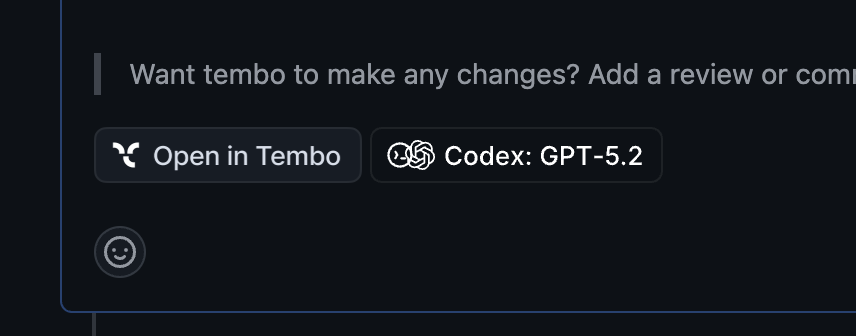
Linear automation trigger: filter by label on “Issue Created”
When using the Linear “issue created” trigger, you can now optionally filter by label so automations only run for the issues you care about.Redesigned Events tab (audit log)
The Events tab in the app sidebar has been redesigned to make it easier to review the audit log of actions taken across your workspace.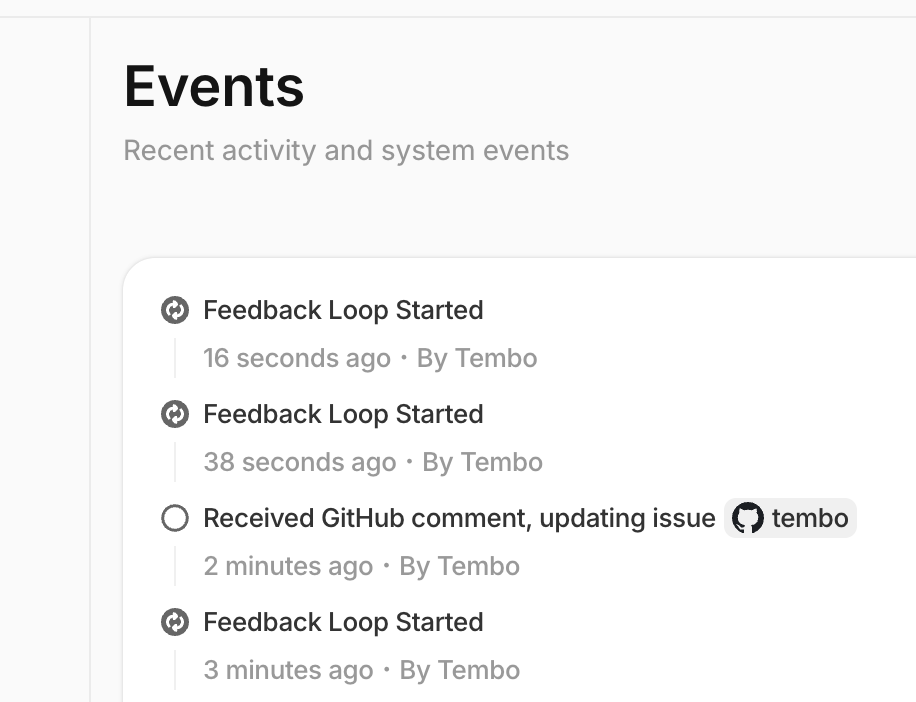
Java toolchain in sandboxes
Sandboxes now include Java (JDK 21) plus Gradle and Maven, so agents can build and run Java projects without extra setup.Improvements
Various bug fixes and improvements as always :)2026-01-16
New agent logs
New agent logs have been shipped for all agents including Claude Code, Codex, and OpenCode. Works with all models. Agent logs got a full visual refresh with clearer event grouping, richer tool input rendering (diffs, commands, file writes), and easier-to-scan status/error states.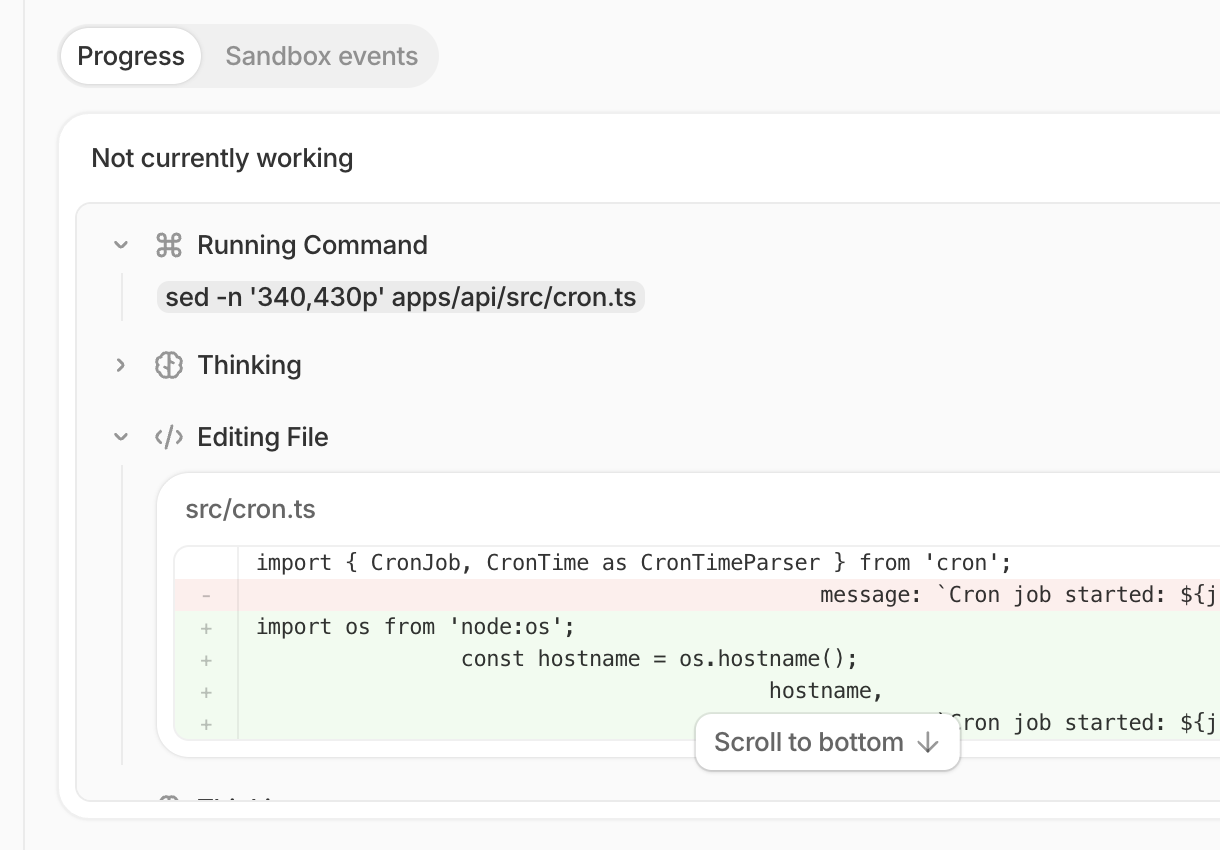
GPT-5.2 Codex model support
Addedgpt-5.2-codex as an available model option for Codex CLI and Opencode agents.Reasoning level controls
You can now choose a reasoning level per task. The UI exposes supported levels, and the agent key formatagent:model:reasoningLevel works across the tembo saas and SDK.
Tembo Max
This week we announced something new. One subscription all the coding agents. Introducing Tembo Max.And as always, lots of bug fixes and stability improvements.2026-01-09
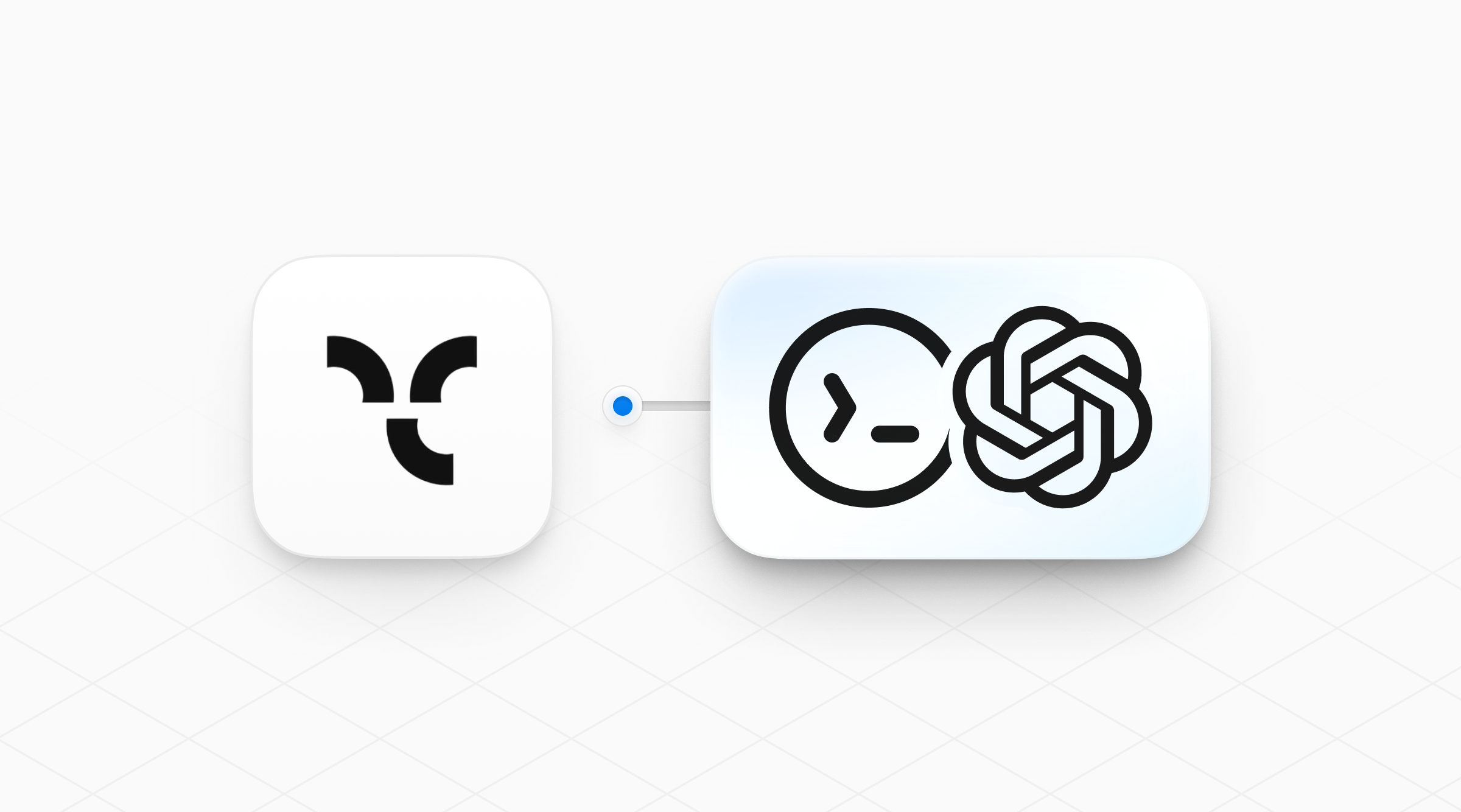
Codex support
You can now run Tembo tasks with the Codex agent, powered by OpenAI.See Coding Agents.OpenAI models in OpenCode
OpenCode can now use OpenAI models in addition to Anthropic models.Default PR review agent: Codex + GPT-5.2
When Tembo reviews pull requests, it now defaults tocodex:gpt-5.2.Cursor CLI: Gemini 3 Flash
Added Gemini 3 Flash as an available model in the Cursor CLI.Custom PR title instructions: You can now provide custom instructions for how Tembo titles pull requests, so generated PRs match your team’s conventions.MCP servers
New MCP servers:- Notion MCP
- Postgres MCP
2025-12-11
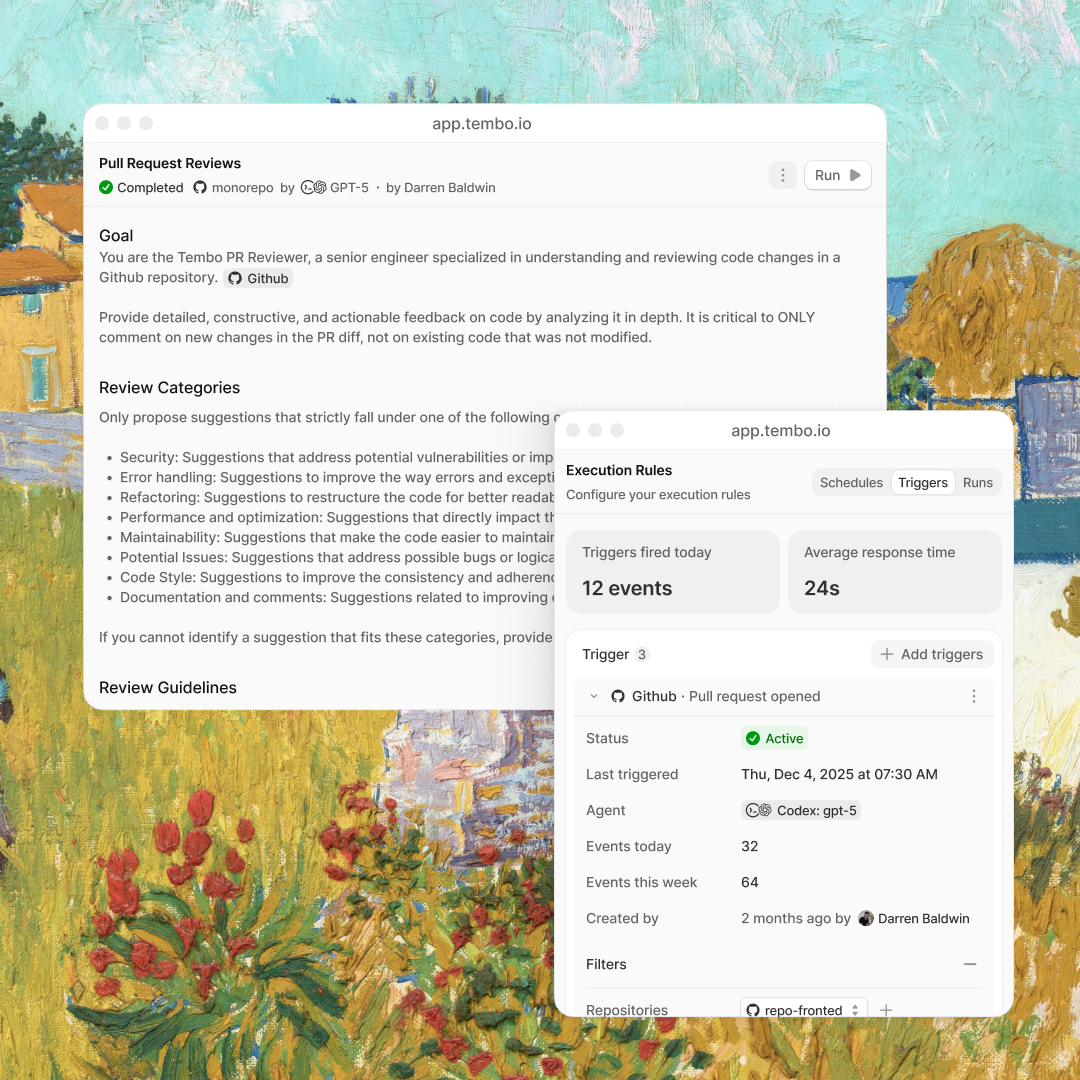
Triggered Automations
Introduced Triggered Automations, a powerful system that lets your workflows respond to events in real-time. Instead of manually starting every workflow, configure triggers that automatically kick off your automations when specific conditions are met.- Event-based triggers for real-time automation
- Webhook integration with external services
- Schedule-based triggers for recurring tasks
- Custom condition logic for precise control
- Full visibility into trigger history and execution logs
Expanded Automations Template Library
Significantly expanded our automations template library to help you get started faster. Each template is production-ready and fully customizable:- Customer onboarding and engagement
- Sales automation and CRM integration
- Support ticket routing and resolution
- Data transformation and processing
- Reporting and analytics automation
- Team collaboration workflows
New Pricing
Redesigned pricing to be simpler and more aligned with how you actually use Tembo:- Usage-based pricing that scales with your business
- More generous free tier for getting started
- No hidden fees or surprise charges
- Volume discounts for high-scale usage
Model Support
Added support for new AI models in the Cursor CLI:- GPT-5.2
UI Improvements
- Added back-to-top scroll button for easier navigation
- Improved dark mode button visibility
- Better task status indicators (hide stop button for queued tasks)
- Enhanced tool labels in logs for better clarity
2025-11-21
Cursor CLI Model Support
Added support for new AI models in the Cursor CLI:- GPT-5.1
- GPT-5.1 Codex
- Gemini 3
Ask tembo anything in Pull Requests and Slack
Mention@tembo in GitHub pull requests and Slack messages to ask questions about code, architecture, or project context.Stateful Scheduled Automations
Scheduled automations can now get and set state. This allows automations to:- Store information between runs
- Track progress across executions
- Build on previous results
Notion Integration
Added Notion integration. Create tasks from Notion pages and sync documentation with your codebase.See Notion integration documentation.Signed Commits
Commits created by Tembo through the GitHub integration are automatically signed and verified. All Tembo commits display the “Verified” badge in GitHub.See signed commits documentation.Also various bug fixes and improvements were shipped this week.2025-11-04
We just shipped our biggest release yet - making background coding agents more autonomous, flexible, and secure than ever.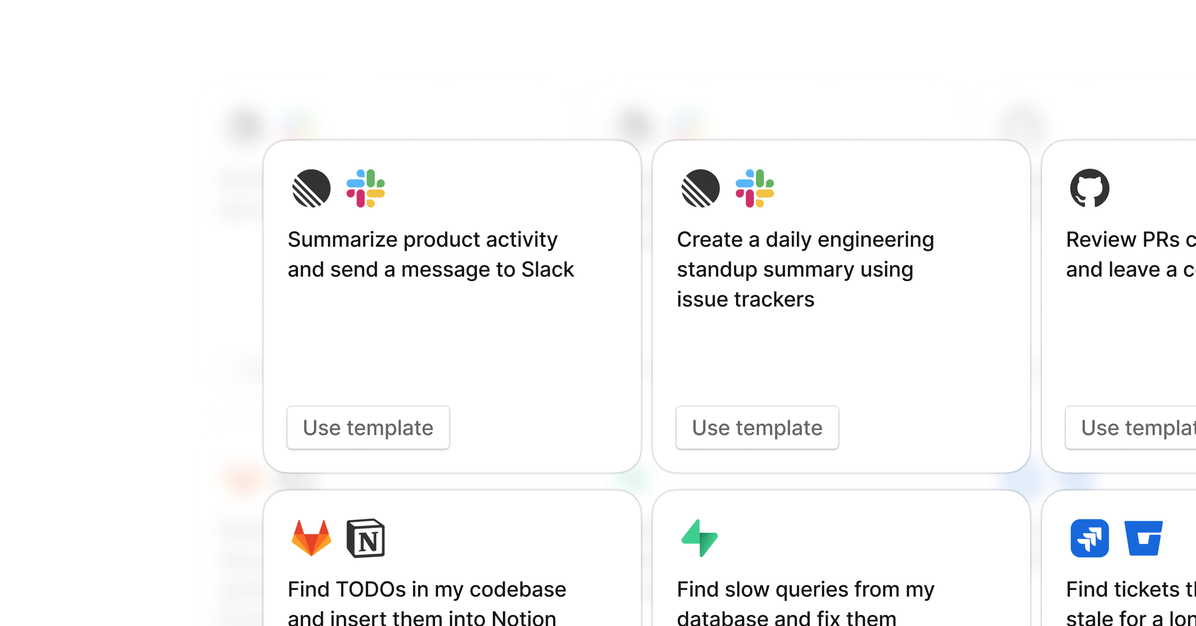
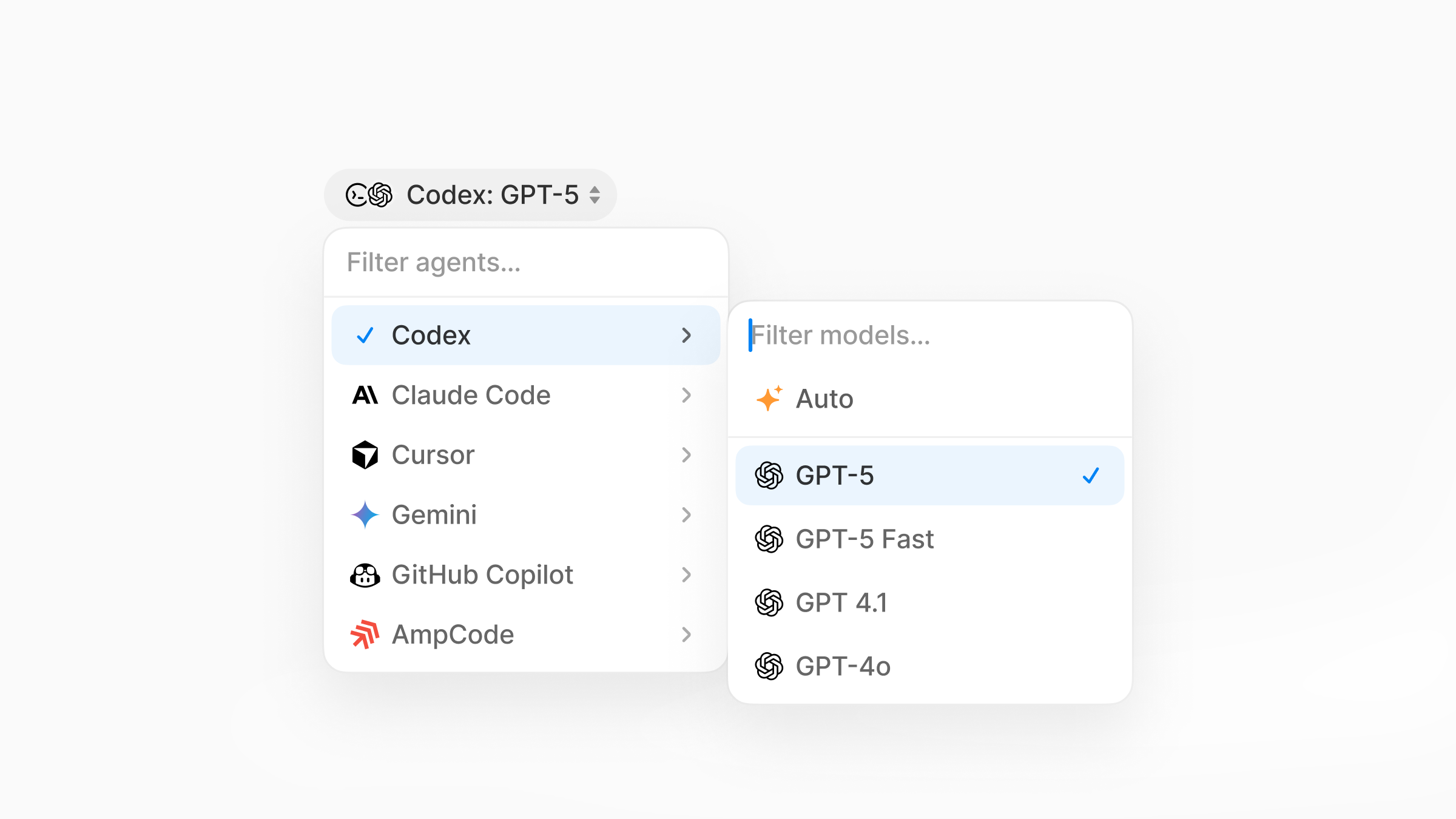
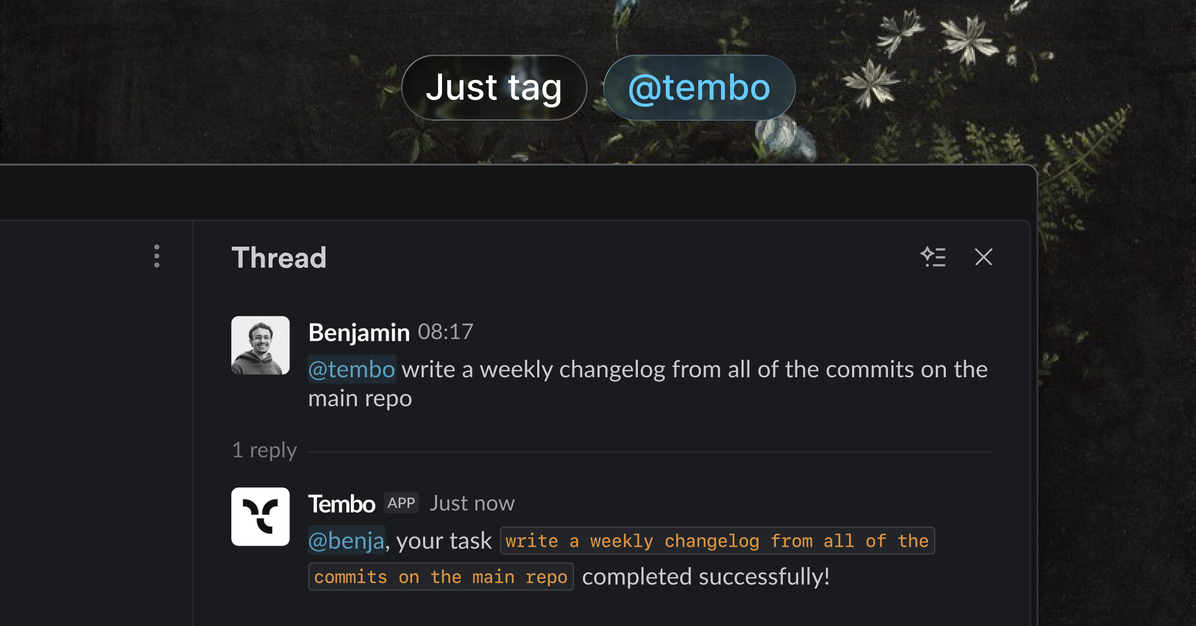
Automations
Tembo now fixes issues before you even notice them. Trigger from GitHub, Linear, Sentry, Slack or on a schedule. It’ll generate changelogs, clear TODOs, patch vulnerabilities, and clean up tech debt automatically.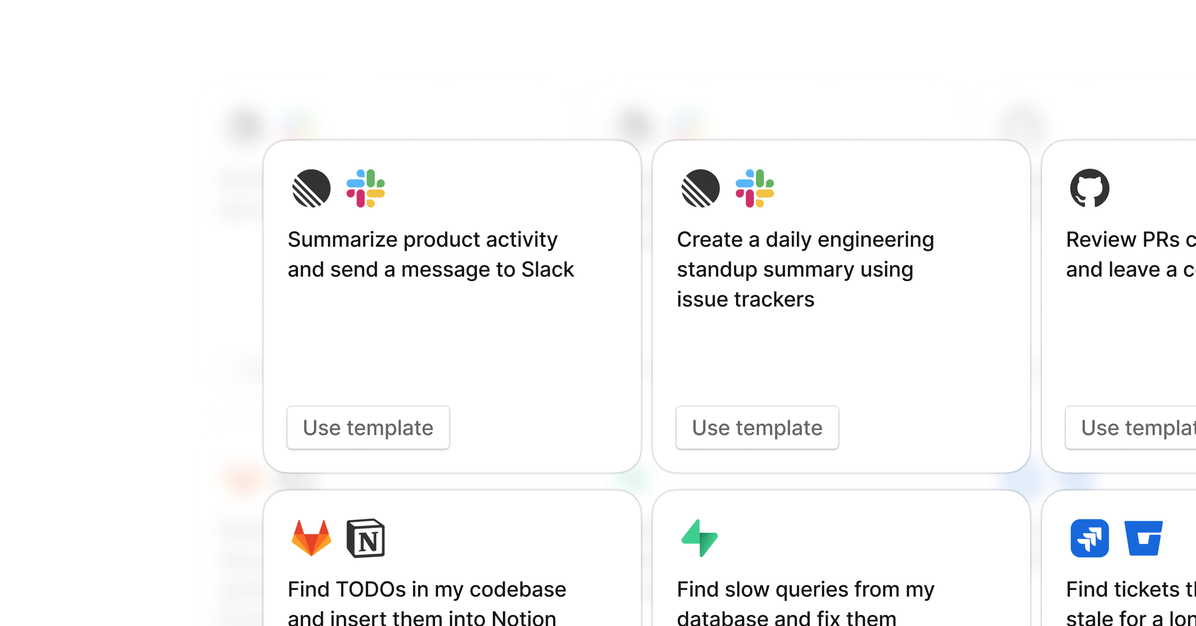
Multi-Agent + Model Support
Every team works differently. Now you can choose your preferred agent + model per task or across your org. Claude Code, Codex, Opencode, Amp, Cursor – powered by Anthropic, OpenAI, and more.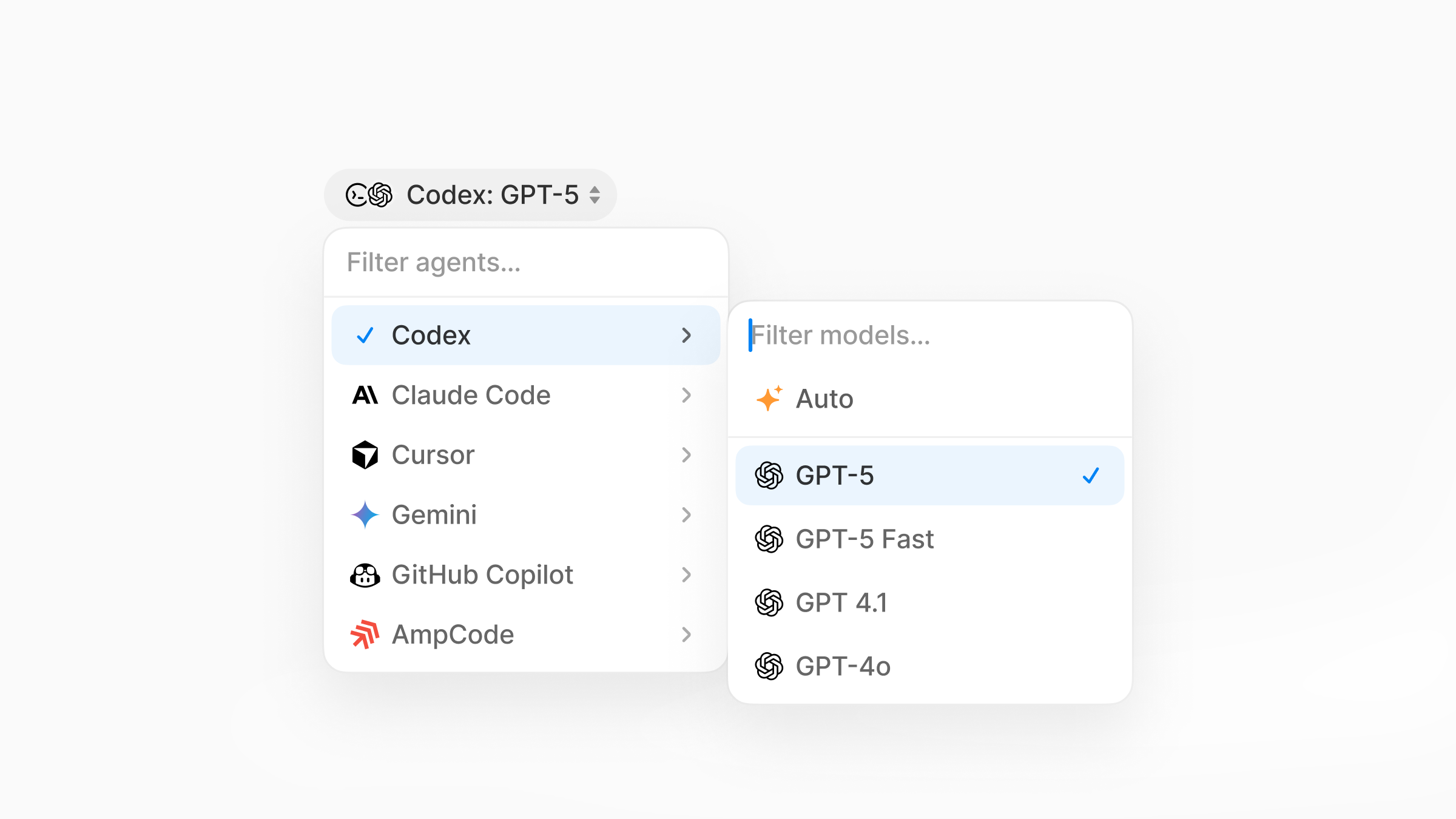
Iterate with @tembo
Leave feedback anywhere – GitHub, Slack, or Linear. Tembo reads it, updates the code, and opens a fresh PR.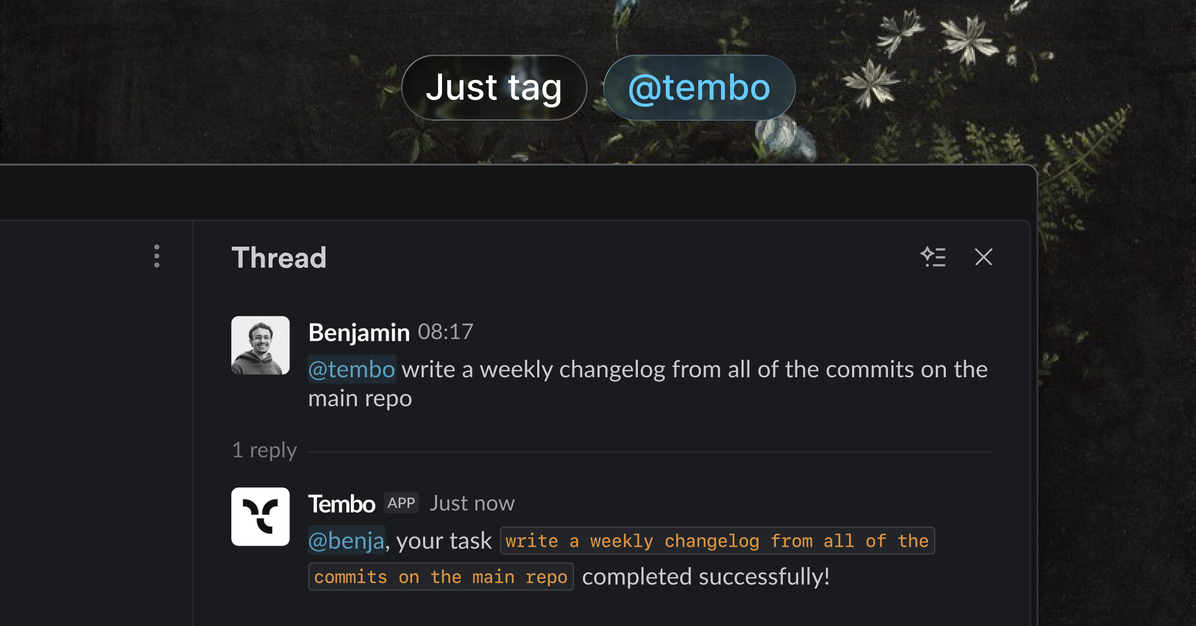
Sandbox + Nix
Each task runs safely in its own docker VM with Node, Python, Rust, Go, Ruby, and Elixir ready to go. Using Nix? Tembo automatically loads your exact dev shell.MCP + Raycast + Billing + API
Extend agents with the model context protocol, manage tasks straight from raycast, use pay-as-you-go credits, and plug Tembo into anything with the new public API.Let’s build the future of engineering together.
Start here → app.tembo.io or book a demo.Let’s build the future of engineering together.2025-10-10
Highlights since the last update: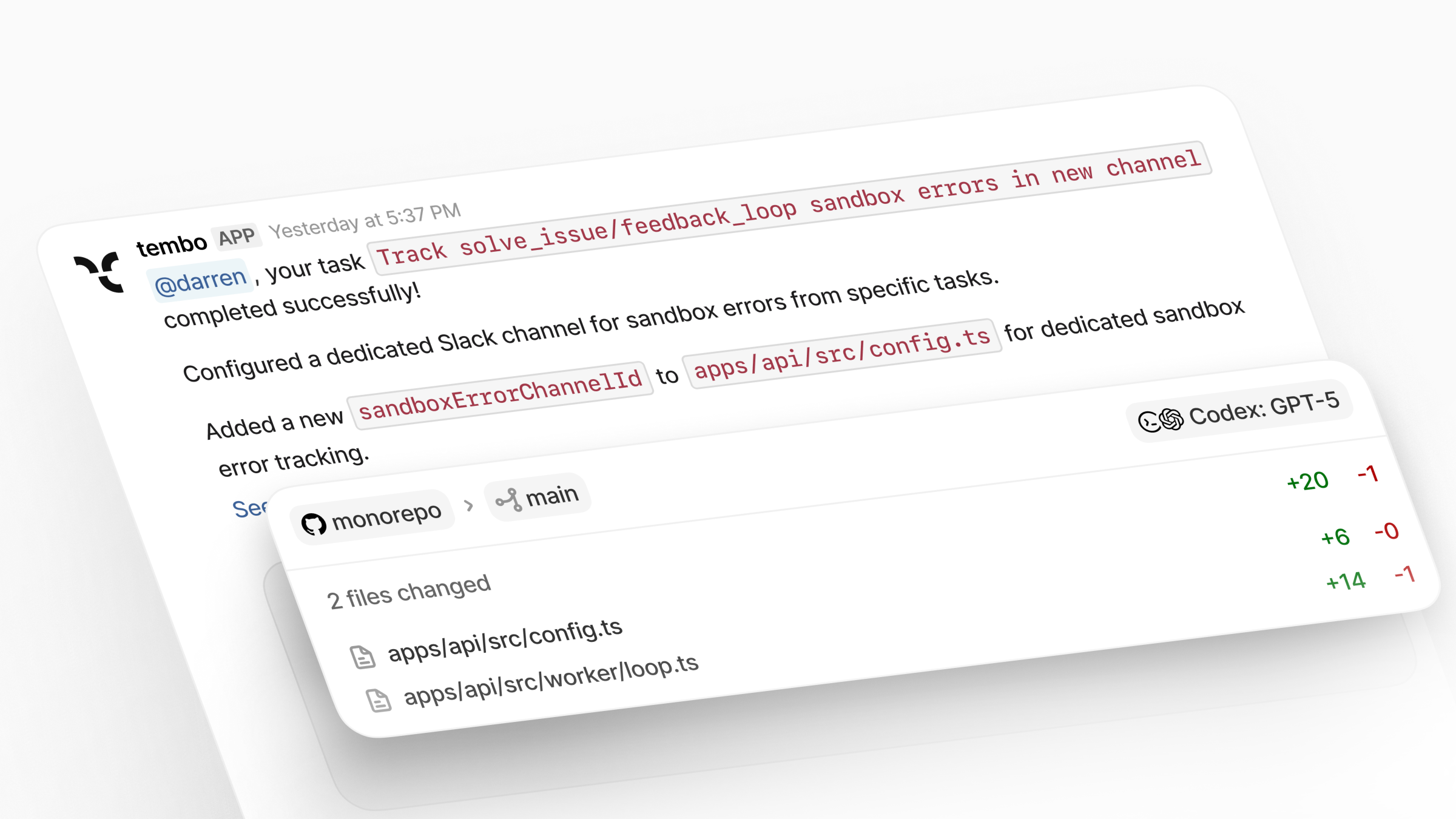
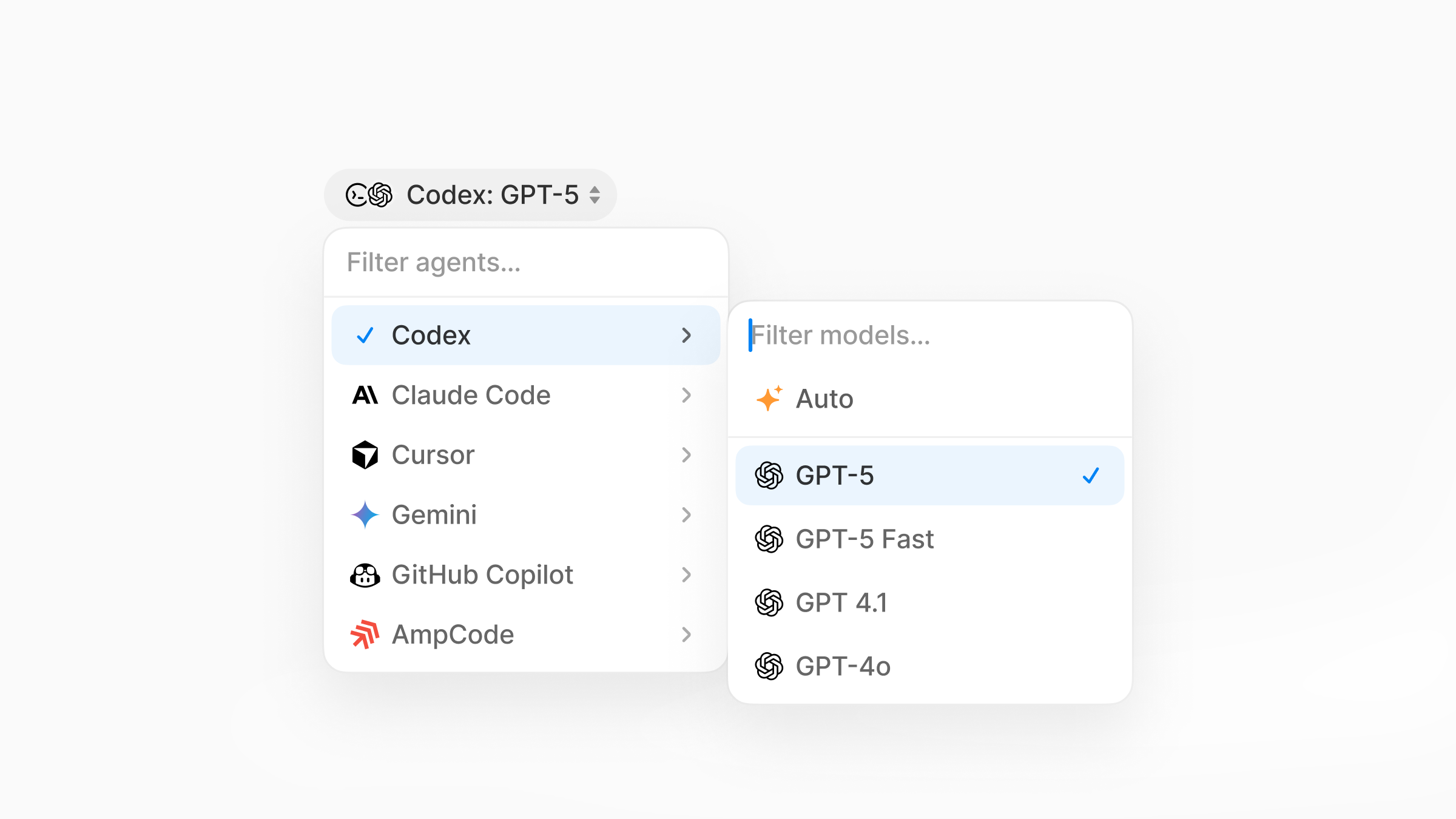
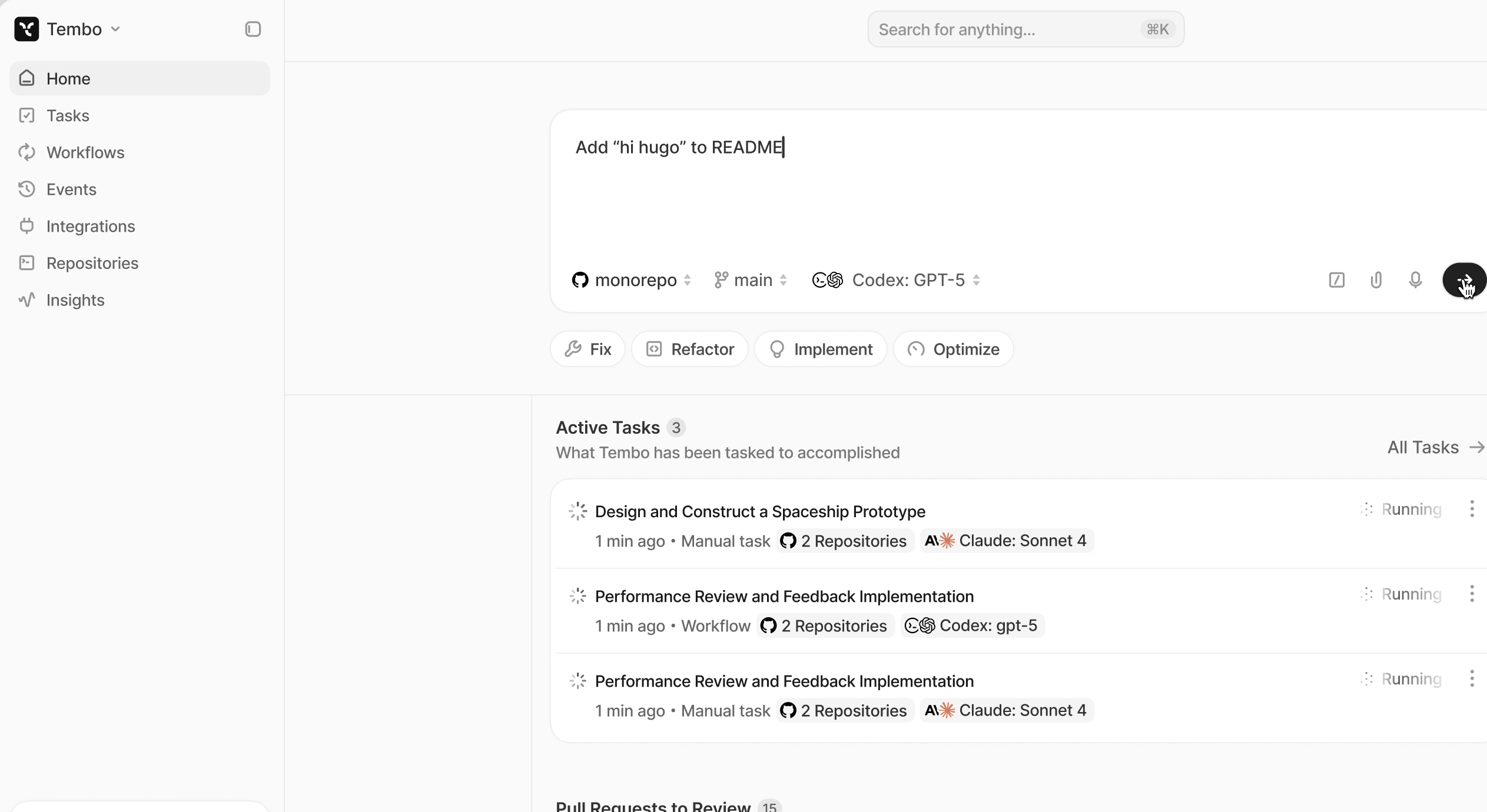
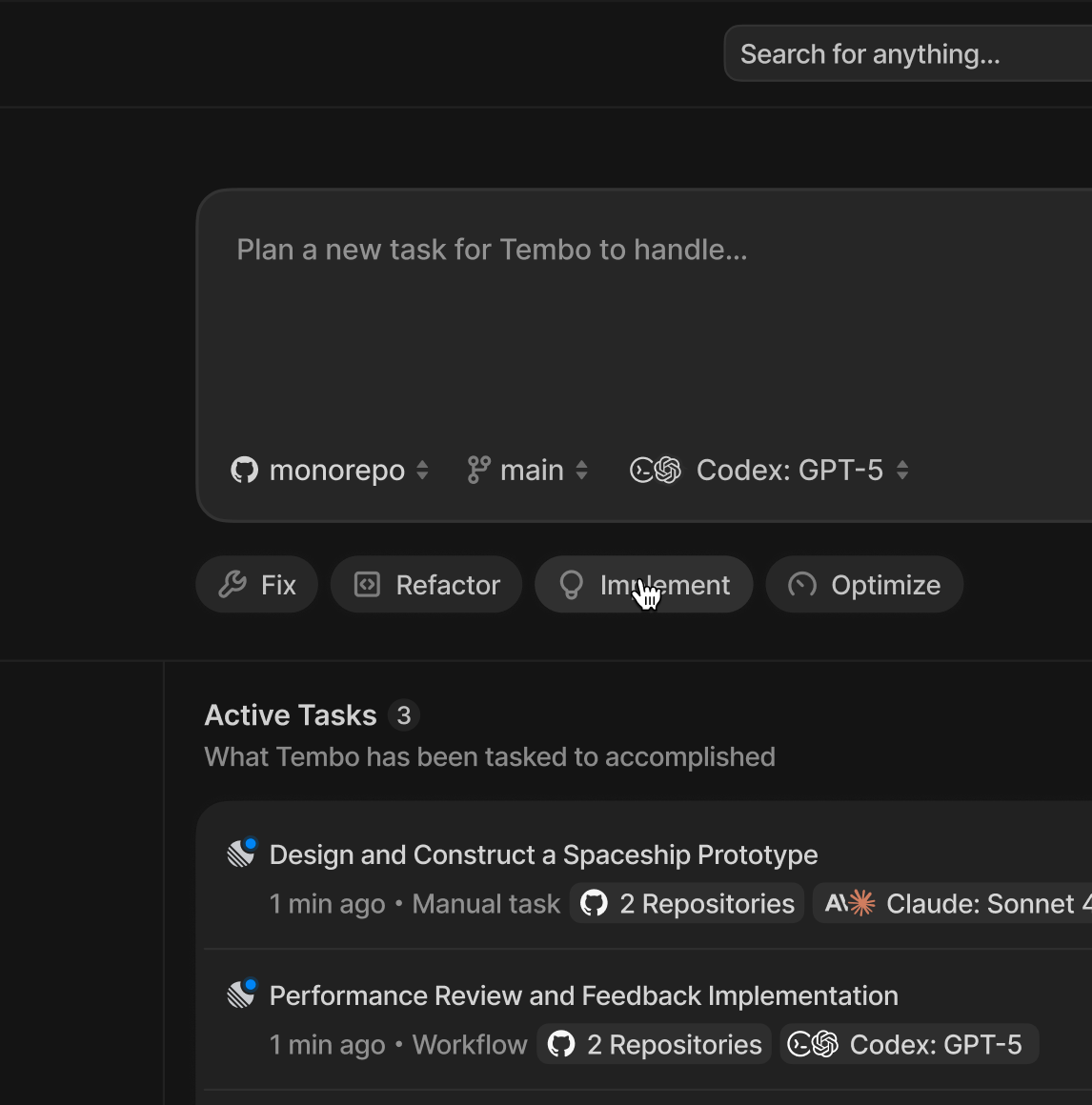
Slack Integration
Assign tasks and receive pull requests directly from Slack. See our announcement.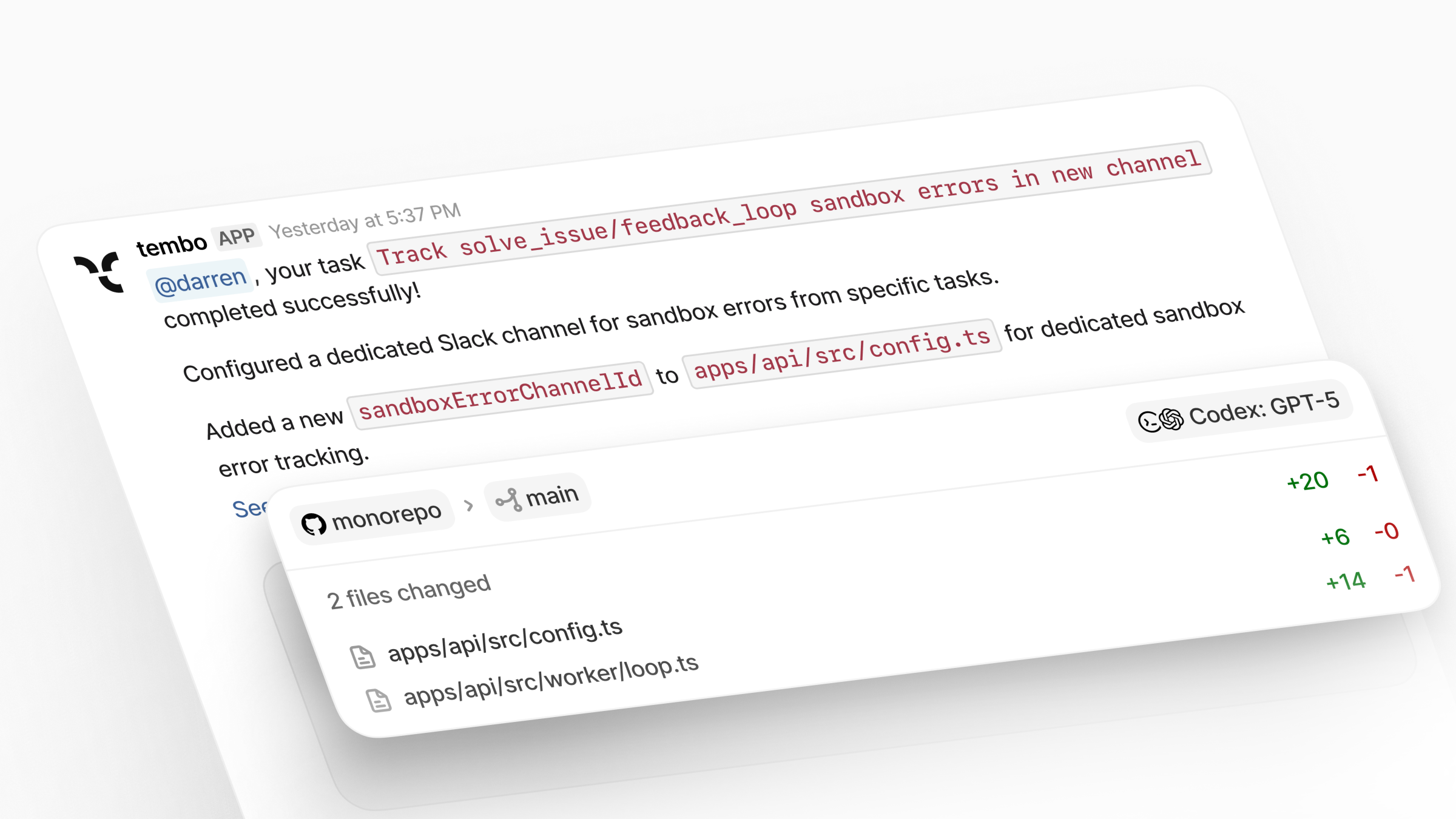
Multi-Coding Agent Support
Choose your preferred coding agent, including Claude Code, Cursor, and Codex.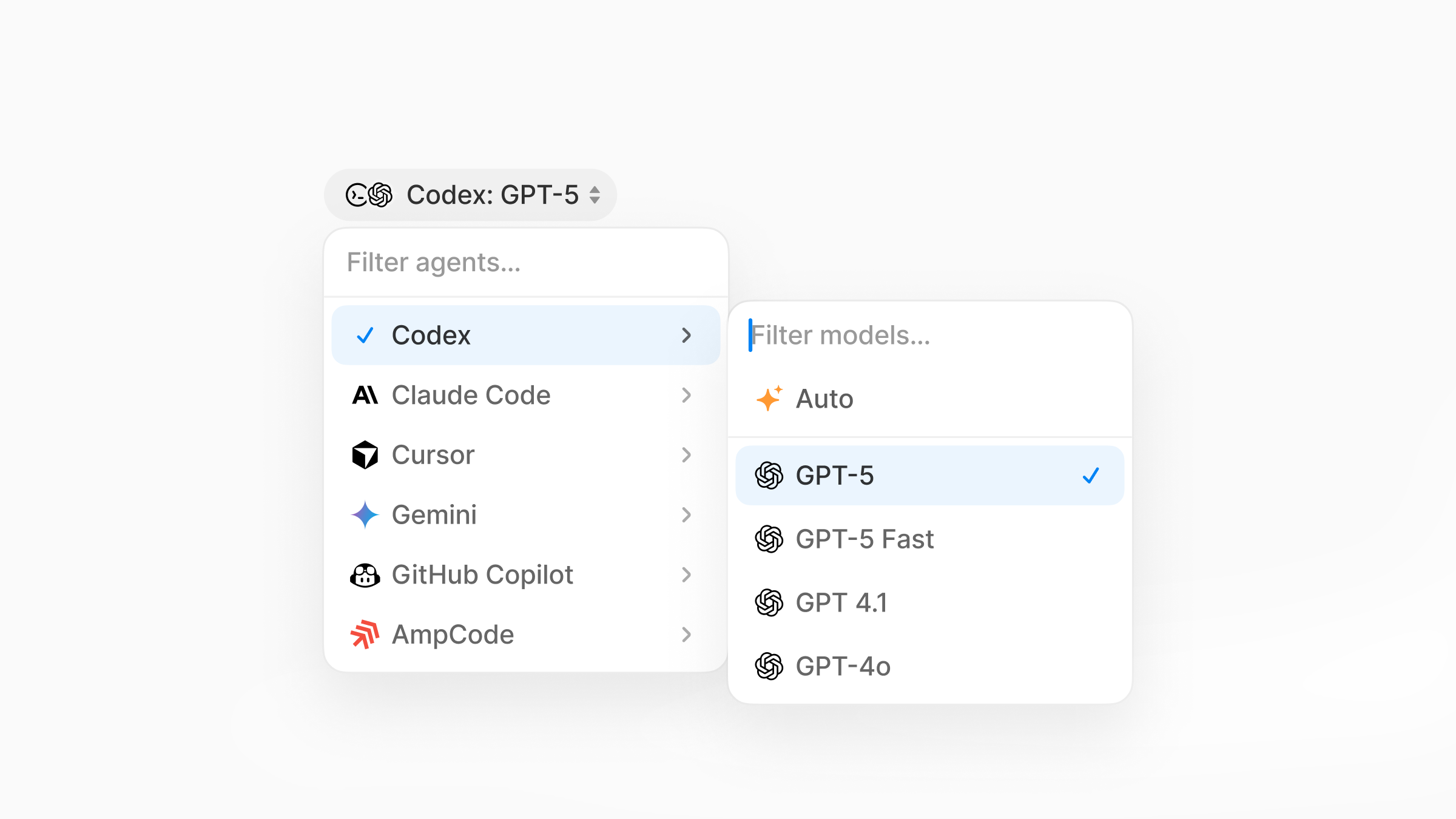
Updated Design
The refreshed interface improves clarity, performance, and overall polish. Feedback is welcome.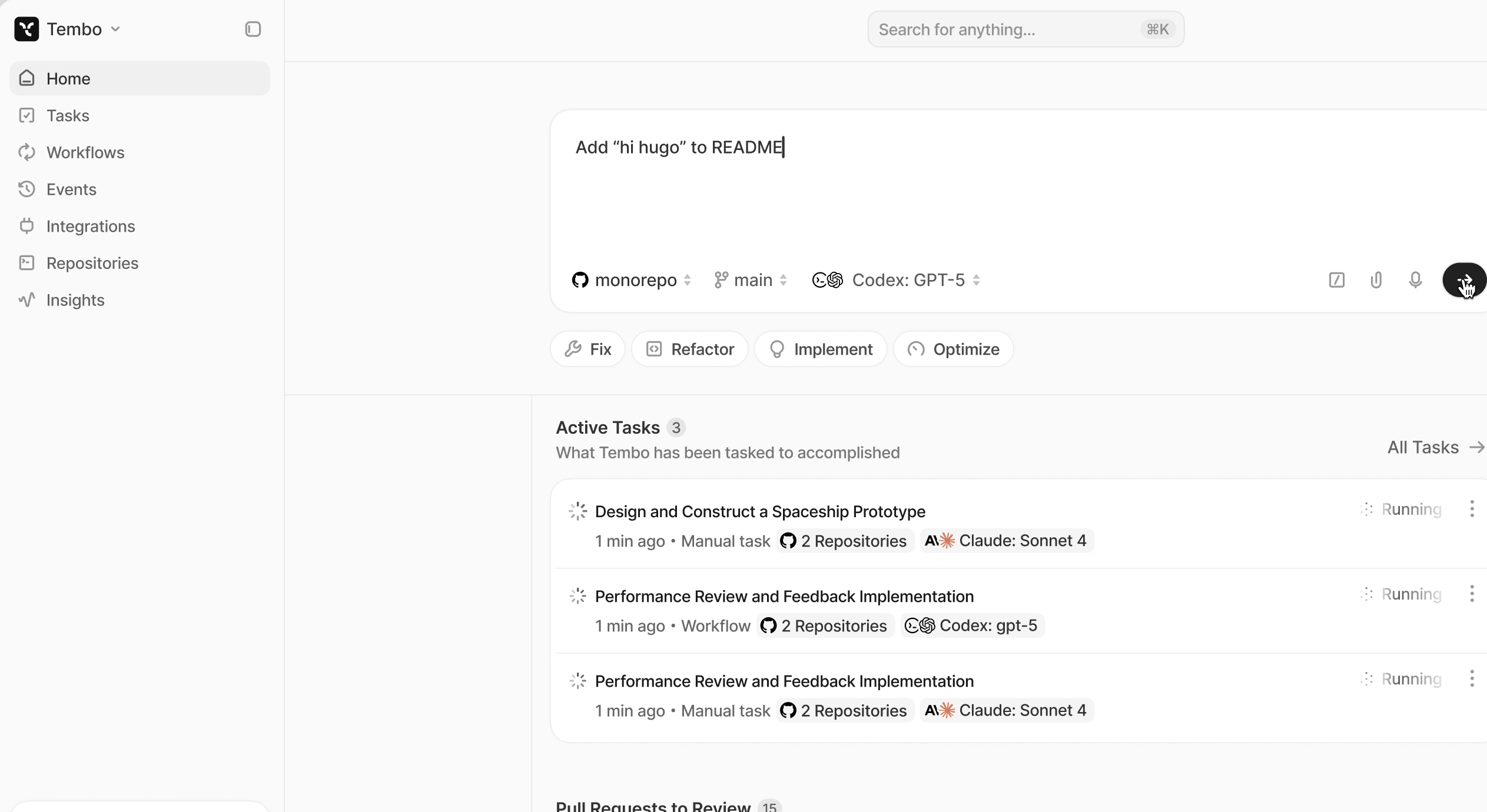
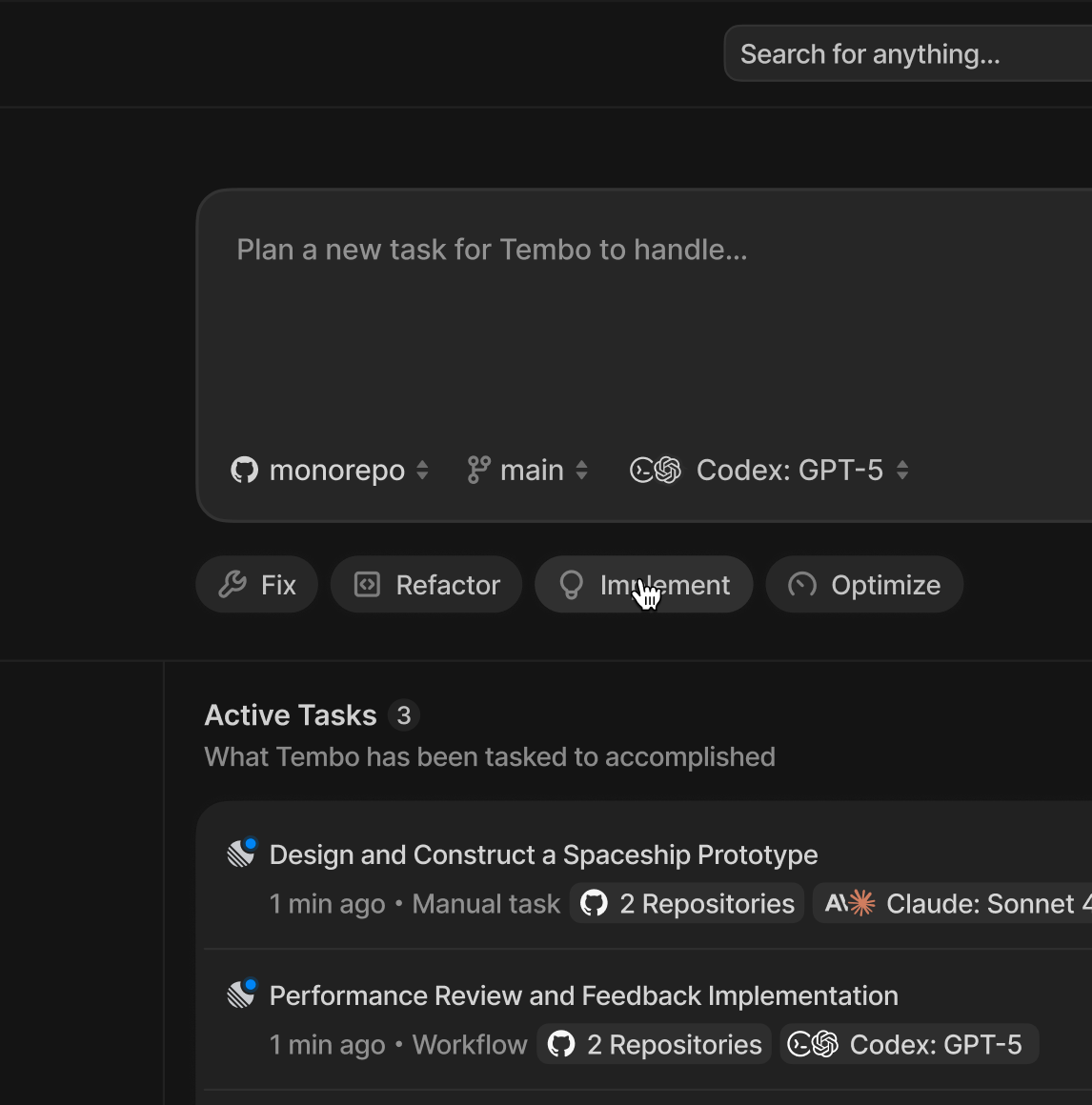
2025-09-26
More Coding Agents
Tembo now supports multiple AI coding agents, giving you the flexibility to work with your preferred development environment while leveraging Tembo’s autonomous task management capabilities.New Coding Agent Integrations
- OpenCode - Full integration with OpenCode using Anthropic models. Support for additional OpenCode providers coming soon.
- Codex - Now supported via API (UI support in progress)
- Claude Code - Enhanced support for the latest Claude models
-
Additional Coding Agents - Cursor, Gemini, and Amp coming soon
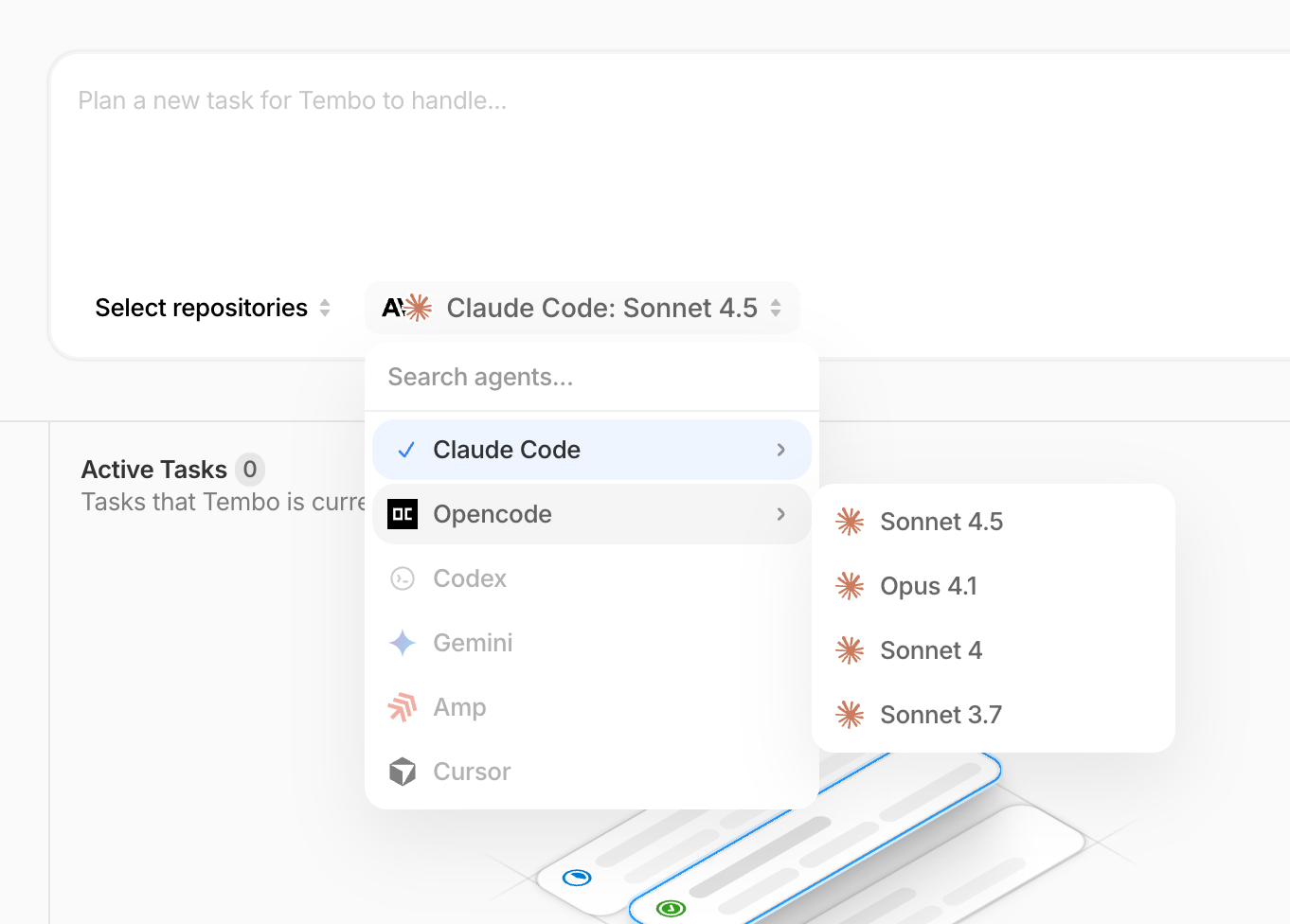
Claude 4.5 Sonnet
Added support for the new Claude 4.5 Sonnet model, bringing enhanced code understanding and generation capabilities to all supported coding agents.Public API & SDK
Tembo now provides a public API for programmatic task management and automation. You can create tasks, monitor their status, and integrate Tembo into your existing workflows.- Public API Documentation - Create and manage tasks programmatically
- Tembo SDK - Official SDK for simplified API integration
Redesigned Dashboard & Settings
We’ve completely reimagined the Tembo dashboard with a focus on clarity and efficiency:- Modern Interface - Clean, intuitive design that makes task management effortless
- Enhanced Settings Pages - Streamlined configuration with better organization and improved discoverability
- Improved Navigation - Faster access to the features you use most
- Better Visual Hierarchy - Clearer presentation of task status, coding agent activity, and system state
Performance & Stability
GitHub Feedback Loop
The feedback cycle for GitHub pull requests and comments is now significantly faster. Tembo responds more quickly to code reviews, comments, and status changes, reducing wait times and accelerating your development workflow.Comment Tagging System
Introduced required tagging when leaving comments on pull requests. This prevents Tembo from responding to:- Internal team discussions
- Comments directed at other team members
- Messages intended for other bot integrations
@tembo when you want Tembo to take action, ensuring cleaner communication and more precise automation.2025-09-05
Image Support
Tembo’s sandboxes now support images - works with all the major coding agents and allows them to read images but also push them to your repos. Images inside of Linear are also detected and downloaded to the sandboxes automatically. Learn more about our sandbox environment.File Mentions & Smart References
Introduced @mention functionality for referencing files, integrations, and documents directly in task descriptions and comments.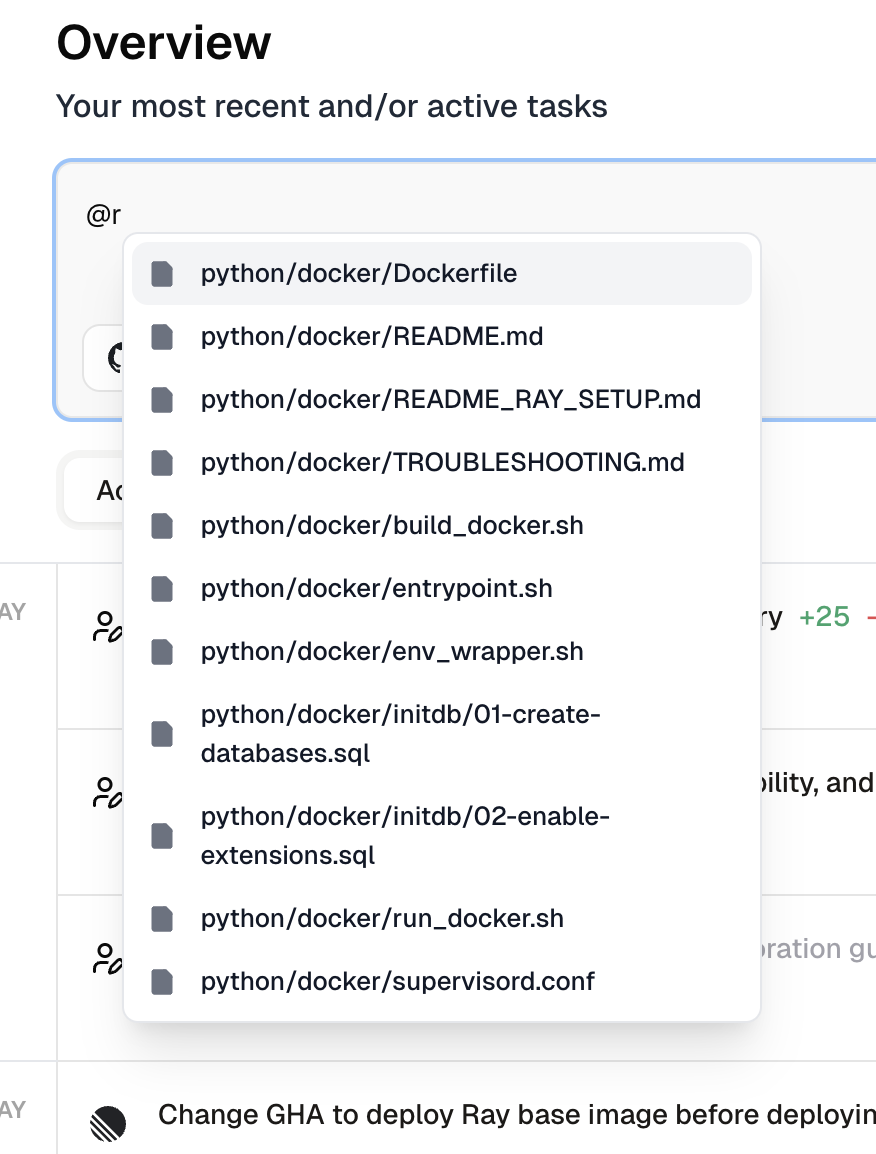
- @mention support for integrations (GitHub, Linear, Sentry)
- File and document reference system
- Smart autocomplete
- Visual indicators for different mention types
- Context awareness in conversations
Branch Deletion Setting
Added a new setting to control automatic branch deletion when pull requests are closed or merged.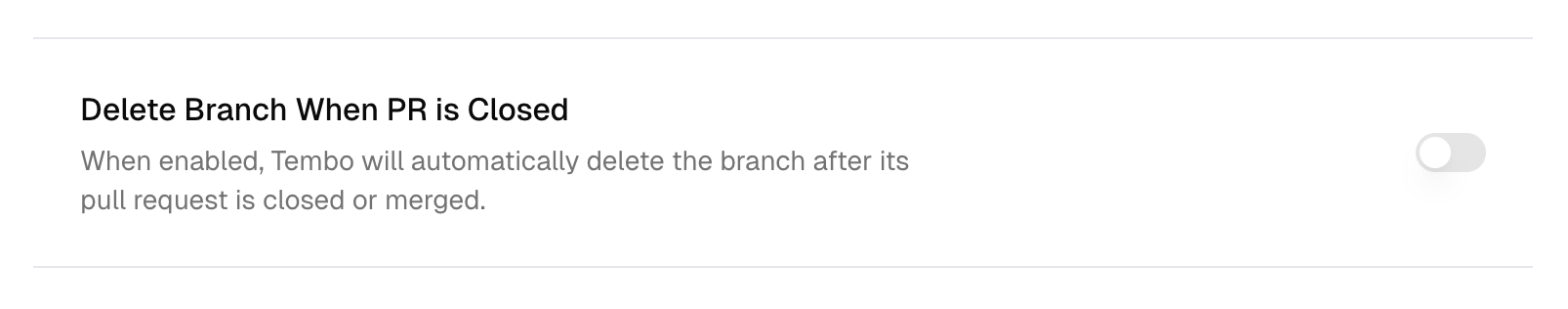
Pull Request Settings
Support for Gemini code assist as a review bot.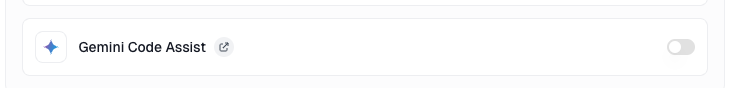
2025-08-22
BitBucket Integration
Full BitBucket support is now live! Connect your BitBucket workspaces and let Tembo create pull requests directly in your repositories.Key features include:- Automatic workspace and repository discovery
- Draft PR support with automatic branch cleanup
- Service user setup for cleaner PR attribution
- Support for multiple workspaces and repository selection
GitLab Integration
GitLab integration is officially here! Tembo can now scan your GitLab repositories and open merge requests for improvements.Features include:- Repository scanning for TODO comments, security issues, and technical debt
- Automatic merge request creation
- Selective repository activation
- Full OAuth integration with GitLab
Enhanced Linear Integration
Improved Linear workflow with better status tracking and repository management.- Enhanced issue assignment workflow
- Improved repository label management with automatic GitHub repository detection
- Streamlined integration setup process
UI & Performance Improvements
- Enhanced workspace filtering and pagination for better issue and PR management
- Improved task log loading with skeleton states
- Various performance optimizations across the dashboard
- Better error handling and user feedback
2025-07-04
Jira Integration
You can now assign Tembo to Jira issues — just like with Linear.This was one of our most requested features by larger teams, and it’s finally live!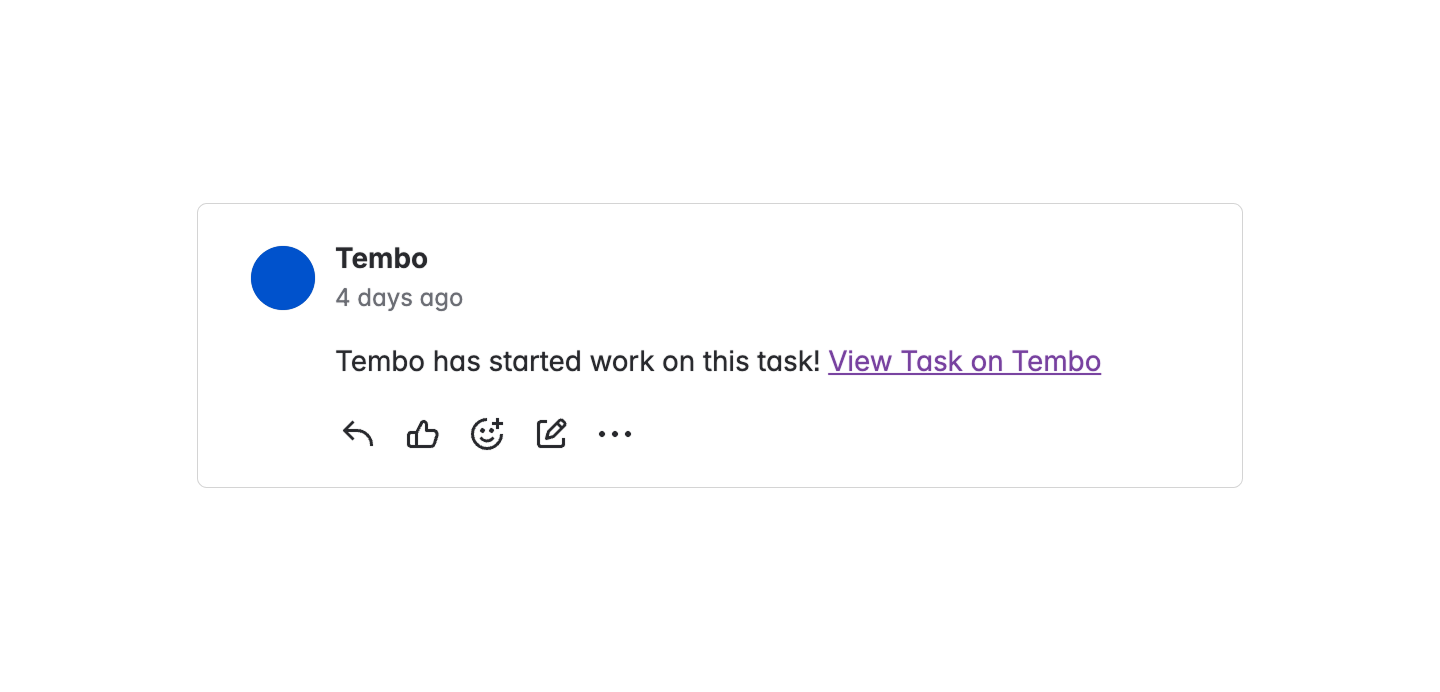
Revamped UI
The dashboard got a full redesign — it’s now much faster and way cleaner.We’re also actively redesigning all app flows. You’ll start seeing those changes roll out soon :)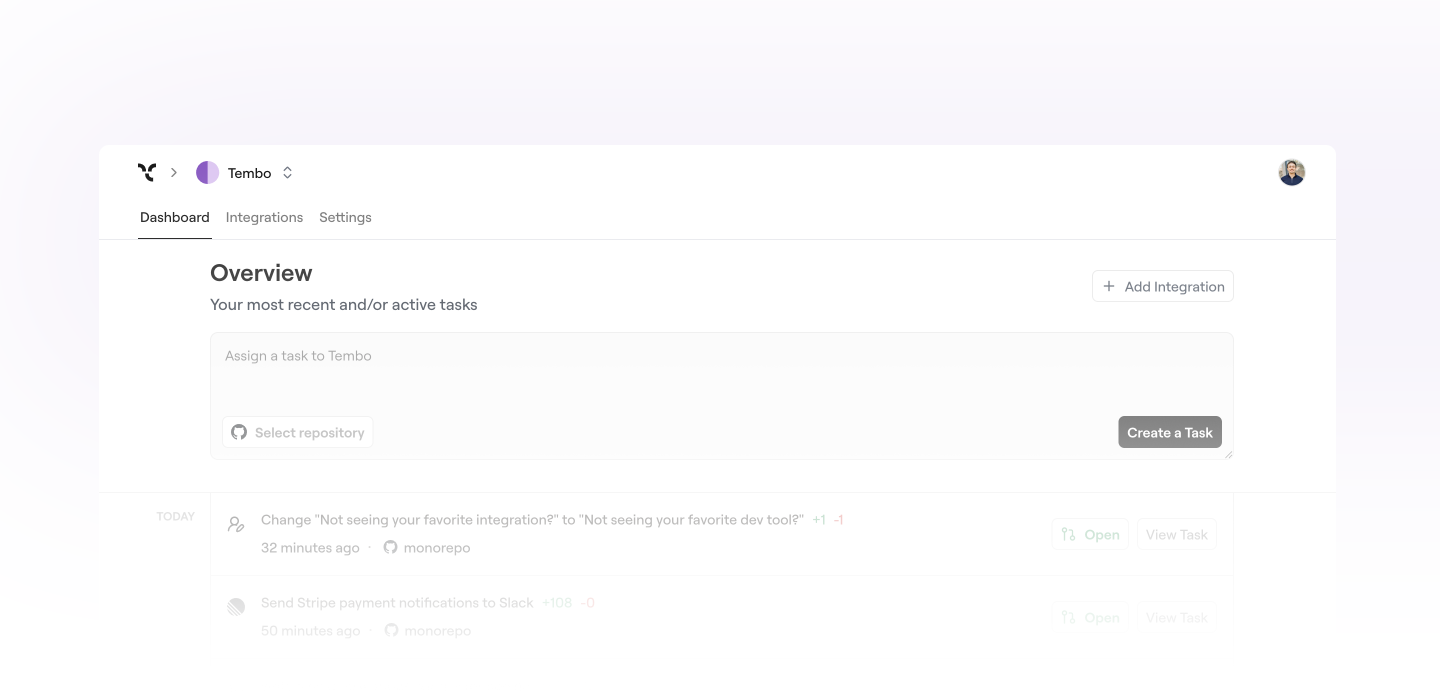
Historical Task Logs
You can now view logs directly on the task page.The new format makes it way easier to understand what actually happened.
Credit Burn Bug + Fixes
We fixed a bug where the GitHub scanner was burning credits in the background.Also shipped a bunch of smaller polish and fixes across the app.2025-06-27
Auto-fix for Sentry errors
Tembo now opens a pull request as soon as a Sentry error is detected — no delay between error and fix.
Custom tasks
You can now create tasks directly in Tembo without relying on external tools like Jira or Linear. Just describe the task in plain English and Tembo will take it from there.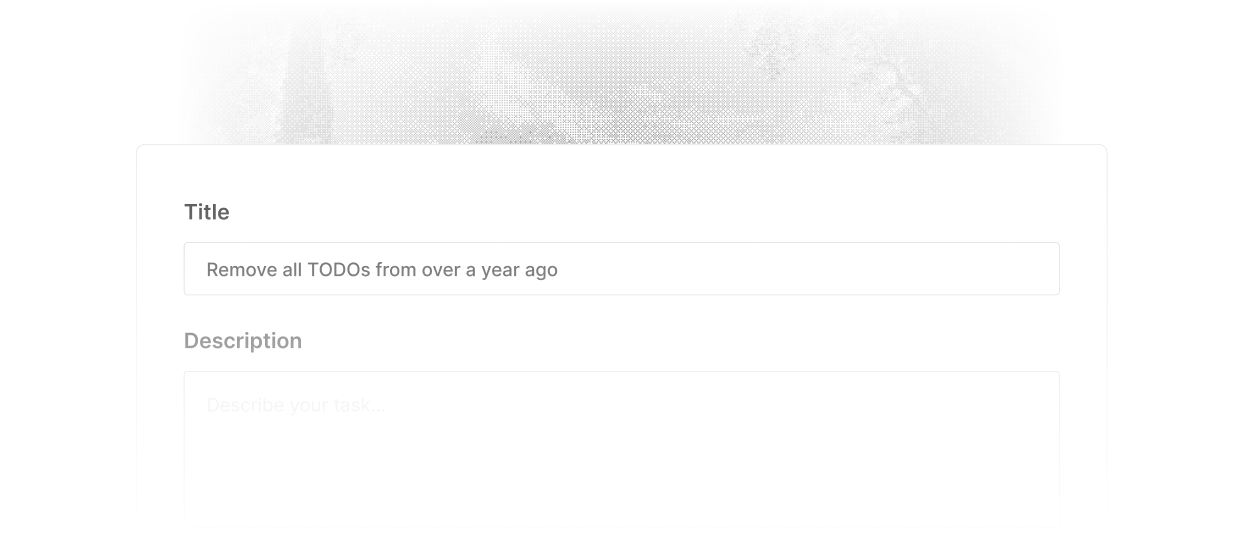
Rule file support
Tembo now reads rule files to better understand your project’s structure and conventions. Supported files include:tembo.mdCLAUDE.md.cursorrules.windsurfrules.clinerules.github/copilot-instructions.md
2025-06-20
Task Prioritization
Write a quick prompt about what you’re trying to achieve and Tembo will rank your open tasks by impact. It learns from titles, labels, commit history and surfaces what’s worth tackling first.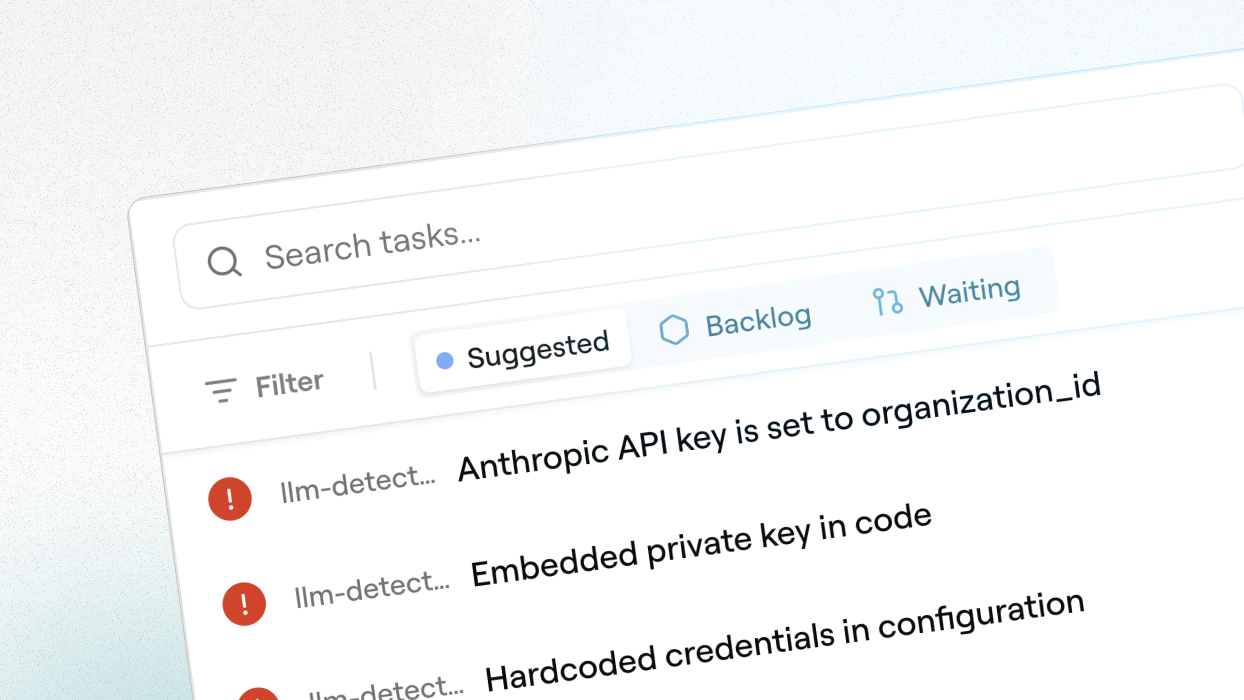
Failed Workflows Auto-Fix

Improvements
A bunch of bug fixes and polish across the board.What’s Next?
What integration should we build next? Email us at [email protected] and we’ll get back to you.2025-06-13
Feedback Loop in PRs
This one’s huge. Leave a review or single comments — Tembo will now respond to all of them in one go. Way less back and forth, way faster iteration.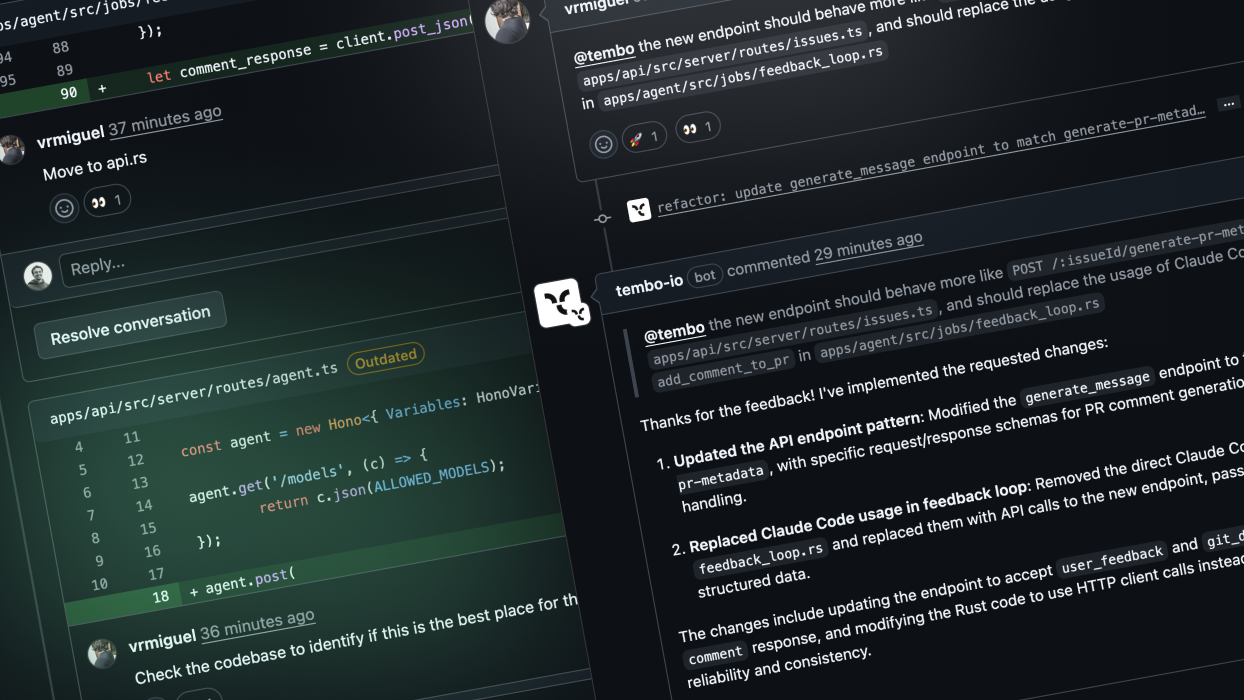
Model Selection
You can now choose which model Tembo uses — currently supports Claude 3.5 and 3.7. Want Sonnet 4? Just bring your own API key in settings. More models coming soon.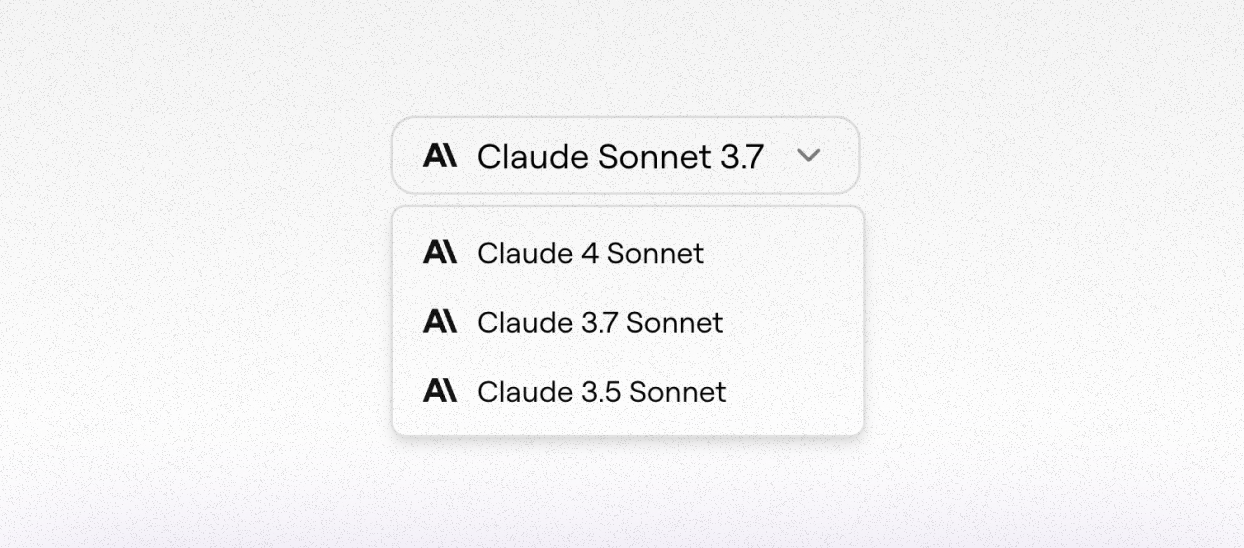
Coming Next Week
Task prioritization: Tembo will start finding the highest-impact tasks on its own. Set your goals — Tembo gets to work.2025-06-06
If your first try with Tembo wasn’t smooth, now’s the perfect time to come back. We’ve made big stability improvements. Everything feels a lot snappier. You can now assign Tembo to issues by adding a label or assigning the bot directly. Just install the Linear integration — and that’s it.
You can now assign Tembo to issues by adding a label or assigning the bot directly. Just install the Linear integration — and that’s it.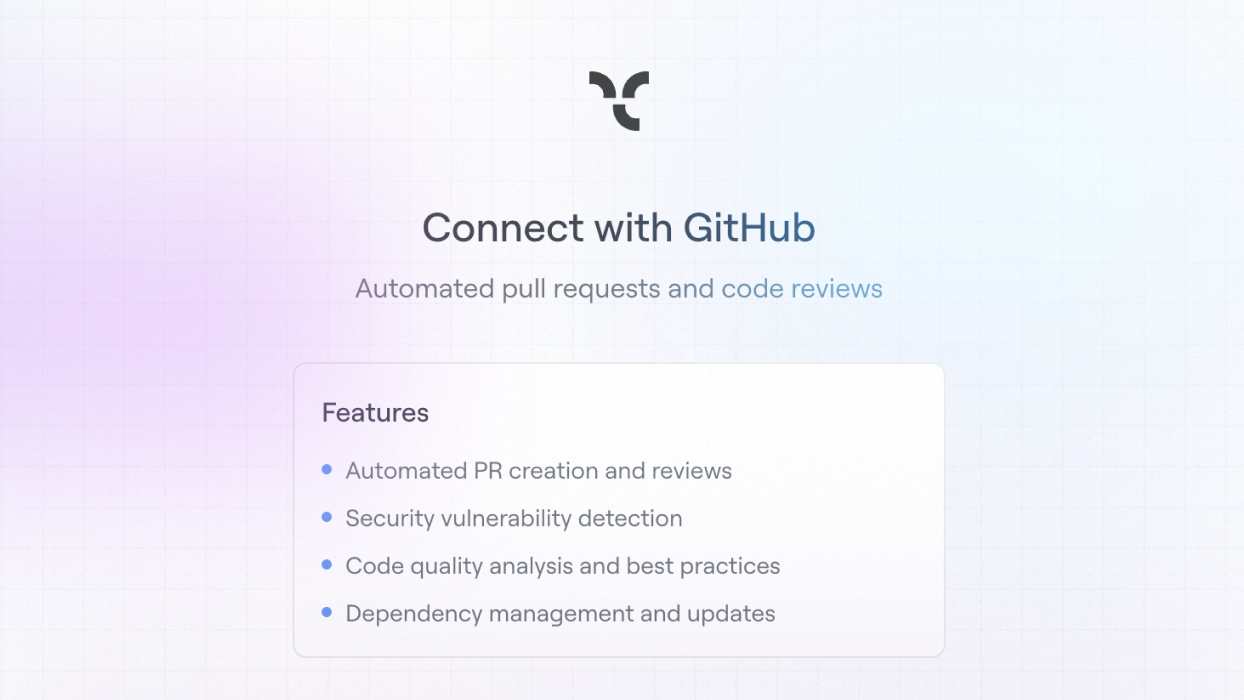
Linear Support is Live 🎉
 You can now assign Tembo to issues by adding a label or assigning the bot directly. Just install the Linear integration — and that’s it.
You can now assign Tembo to issues by adding a label or assigning the bot directly. Just install the Linear integration — and that’s it.Onboarding Got a Glow-Up