Get Started
What is Tembo?
Tembo is your engineering agent – always watching, always working. It can work from your existing tickets, find bugs, fix broken pipelines, and open PRs to improve your codebase through a variety of integrations – and it works from anywhere you are.
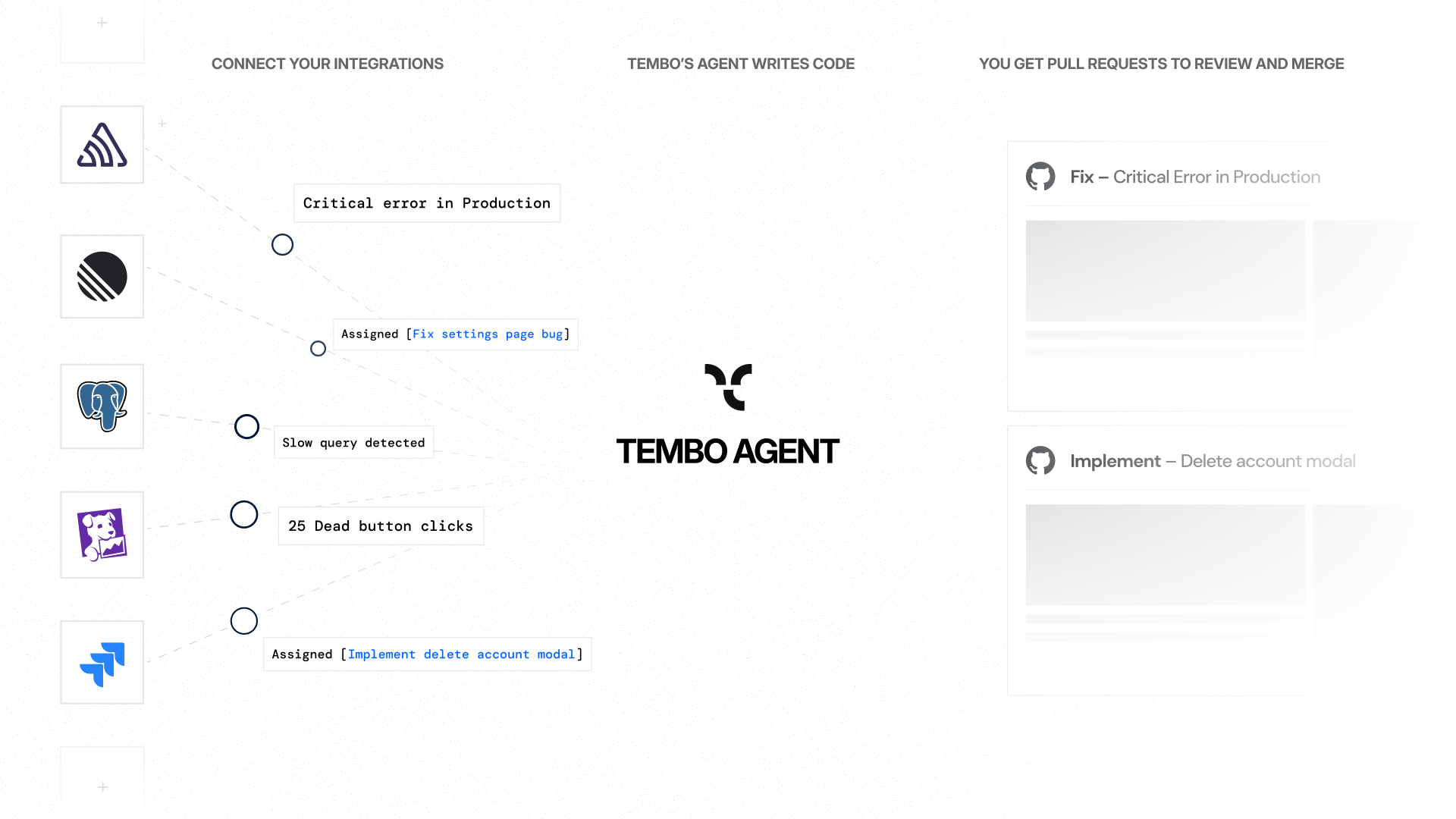
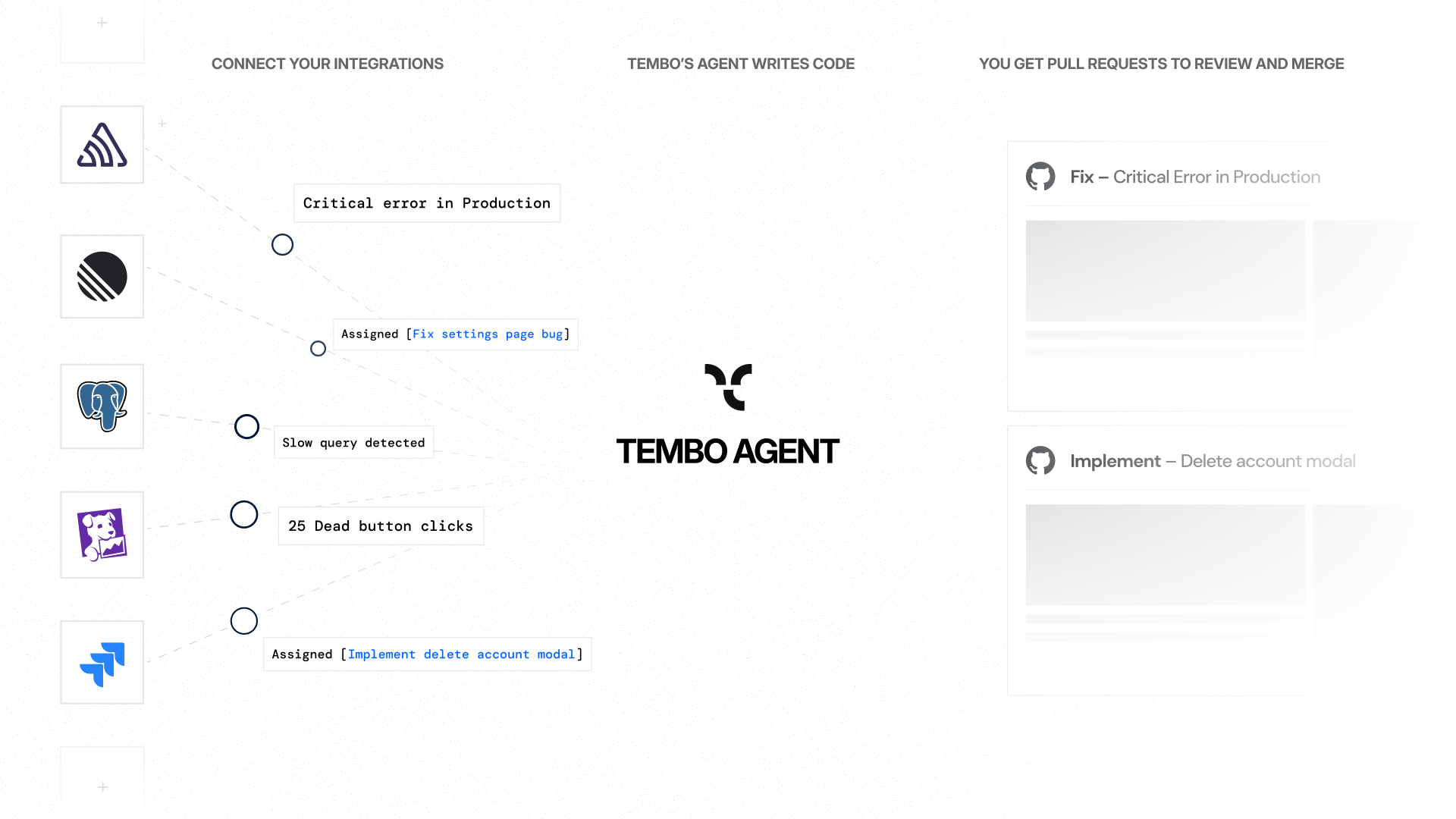
What does Tembo do?
- Fixes production bugs — Monitors error tracking tools like Sentry and Datadog and automatically fixes errors with simple code commits.
- Implements from issues — Assign issues from Linear, Jira, etc. to Tembo and it writes code to solve the issue, whether it’s a bug, a feature, or a refactor.
- Reduces technical debt — Weekly analysis of your codebase to identify technical debt, security vulnerabilities, and refactoring opportunities, then submits PRs for quick wins.
What about my team?
Your team will review, approve, improve and merge PRs from anywhere. Whether you are using GitHub or GitLab, Tembo will work with you. We have a Feedback Loop for reviewing Tembo’s work from your source control provider. If you use AI-powered code review tools like Graphite, CodeRabbit, or Cursor Bug Bot, Tembo will validate and commit relevant changes if you enable this feature.Setting up integrations
Getting started with Tembo is straightforward - connect the tools your team already uses:- Source control (GitHub, GitLab) for creating PRs
- Issue tracking (Linear, Jira) for ticket assignments
- Monitoring (Sentry, Datadog) for automatic error detection
- Databases (PostgreSQL, Supabase, AWS RDS) for performance optimization

