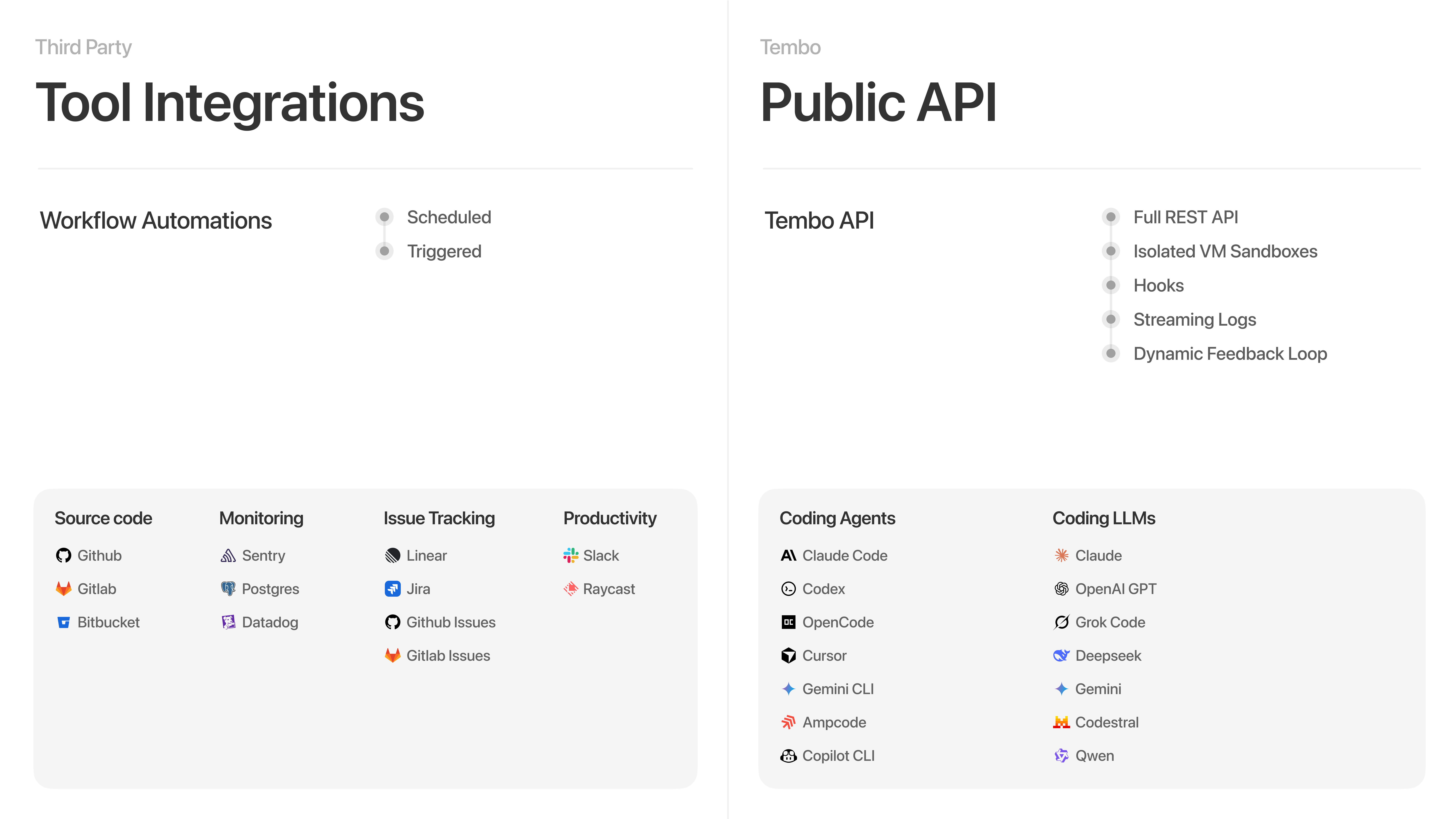
What can Tembo do?
- Fix production bugs — Monitor error tracking tools like Sentry and automatically generate PRs to fix the errors.
- Implement from issues — Assign issues from Slack, Linear, Jira, Github, etc. to Tembo and it writes code to solve the issue, whether it’s a bug, a feature, or a refactor.
- Reduce technical debt — Periodic analysis of your codebase to identify technical debt, security vulnerabilities, and refactoring opportunities, then submits PRs for quick wins.
- Write & update documentation — Using your monorepo as the source, update your docs repo to ensure features are well-documented.
- Automations keep you moving. Offload repetitive work to Tembo, powered by full MCP support, so you can stay focused on what matters.
- Multi-repository support. Easily spin off a single task and have Tembo open PRs across multiple repositories when you request it or when the situation calls for it.
How It Works
Tembo functions through a cycle of detection, execution, and review:- Detection - Issues are identified through integrations (Sentry errors, database metrics) or manually assigned (Linear/Jira tickets, direct task creation)
- Execution - Tembo analyzes the codebase using your configured coding agent and generates a solution in an isolated sandbox environment
- Pull Request - Changes are submitted as a pull request with context about the problem and solution
- Feedback Loop - You can provide feedback by mentioning @tembo in PR comments, and it will iterate on the changes
What about my team?
Your team maintains control over what code gets merged:- Review pull requests created by Tembo using your standard review process
- Provide feedback through PR comments (mention @tembo to trigger updates)
- Approve and merge changes when satisfied with the implementation
- Configure which issues and signals Tembo responds to through integration settings
Work from Anywhere
Tag @tembo from wherever you already work—whether that’s triaging in Slack, planning in Linear or Jira, reviewing code on GitHub, or launching tasks from Raycast and the Tembo Dashboard. No context switching required.Supported Integrations
Most integrations use OAuth for secure connection. After authorization, Tembo syncs your data and you can activate the repositories or projects you want monitored.
Available Coding Agents
| Coding Agent | Model Providers | Default Model |
|---|---|---|
| Claude Code | Anthropic | claude-opus-4-5 |
| Codex | OpenAI | gpt-5-medium |
| Opencode | Anthropic | claude-opus-4-5 |
| Amp | Anthropic (auto-selected) | claude-opus-4-5 |
| Cursor | Anthropic/OpenAI/Google/Cursor/XAI | claude-opus-4-5 |