Features
- Create Task - Create a new task in Tembo directly from Raycast
- View Tasks - View and filter all tasks in your organization with search functionality
- Tembo in Menubar - Show your tasks in the menubar for quick access
- Ask Tembo - Use Raycast AI to create and view tasks with natural language
Installation
Install Extension
Install the Tembo extension from the Raycast Store or search for “Tembo” in the Raycast command palette.
Get API Key
Sign up for a Tembo account at app.tembo.io if you haven’t already, then generate an API key from your Tembo dashboard under Settings → API Keys.
Usage
Creating Tasks
Use the “Create Task” command to quickly create new development tasks. You can:- Enter a task description
- Select a target repository (if connected to GitHub/GitLab)
- Set priority and other task metadata
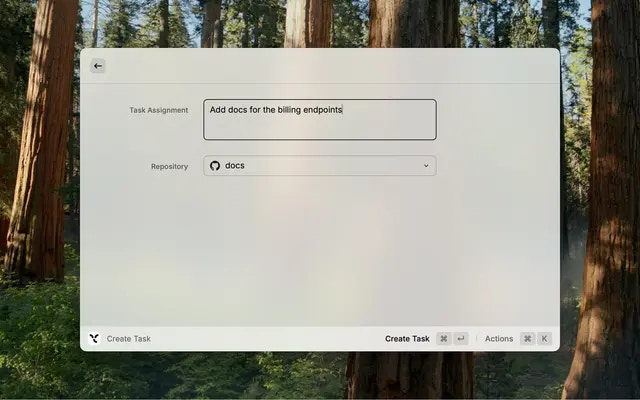
Viewing Tasks
The “View Tasks” command allows you to:- View all tasks in your organization
- Filter by repository, status, or assignee
- Search through task descriptions
- Open tasks directly in the Tembo dashboard
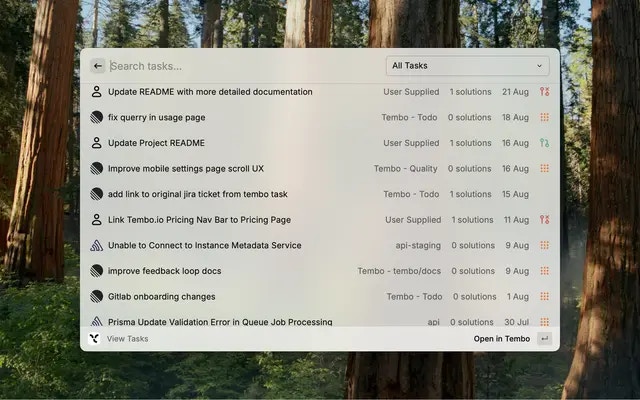
Menubar Integration
Enable the “Tembo in Menubar” command to see your active tasks at a glance. This provides:- Quick access to current tasks
- Status indicators for task progress
- Direct links to task details
Ask Tembo with Raycast AI
Use Raycast’s AI features to interact with Tembo naturally:- “Show me my tasks for this repository”
- “Create a task to fix the login bug”
- “What tasks are currently in progress?”
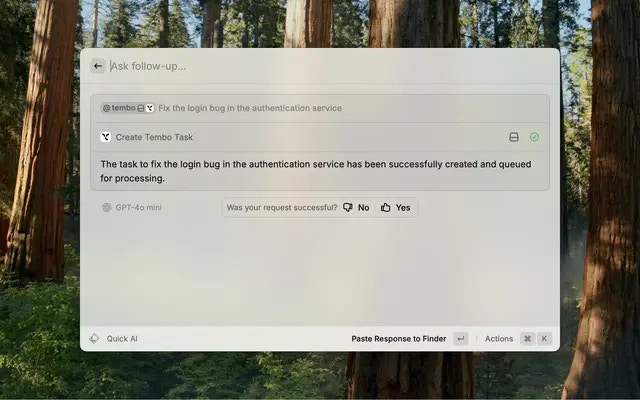
Best Practices
Writing Effective Task Descriptions
When creating tasks through Raycast, provide clear and actionable descriptions: Good Examples:- “Fix memory leak in background job processor at workers/job-processor.ts”
- “Add email validation to user registration form using RFC 5322 standard”
- “Refactor authentication middleware to use async/await patterns”
- “Fix the bug”
- “Improve performance”
- “Update the code”
Keyboard Shortcuts
Speed up your workflow with these Raycast shortcuts:⌘+K- Open command palette while viewing tasks⌘+Enter- Create task immediately after entering description⌘+,- Open extension settings to update API key or preferences⌘+R- Refresh task list to see latest updates
Troubleshooting
Tasks not appearing:- Verify your API key is correct in extension settings
- Check that you have the necessary permissions in your Tembo organization
- Try refreshing the task list with
⌘+R
- Ensure your API key has write permissions
- Verify the selected repository is active in your Tembo dashboard